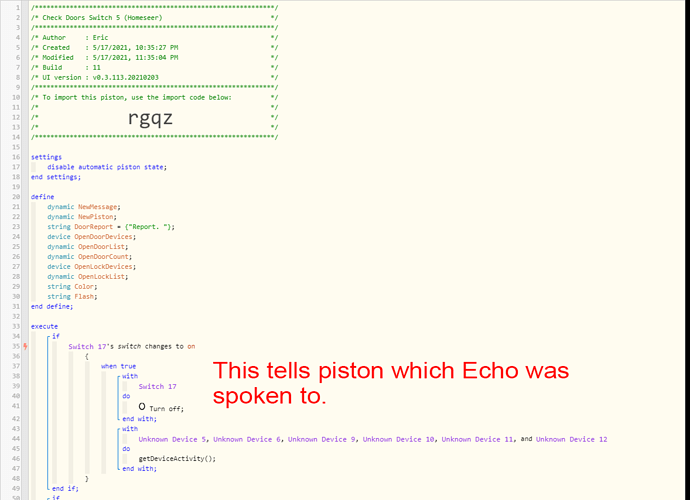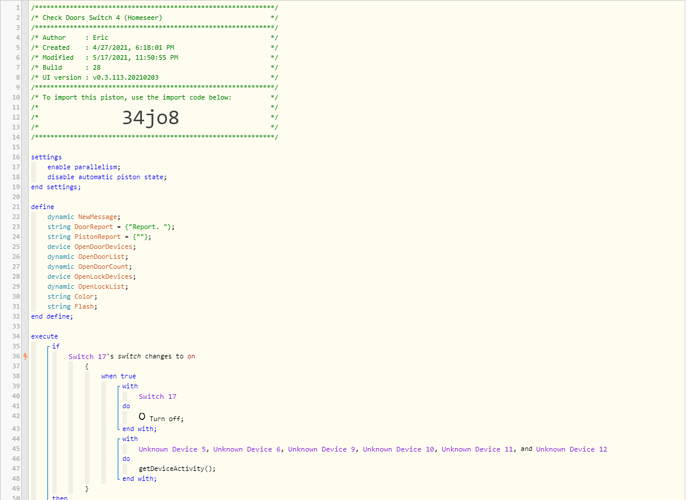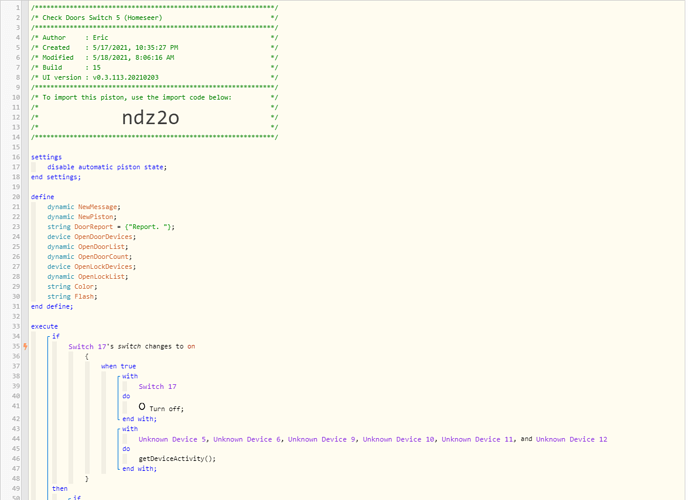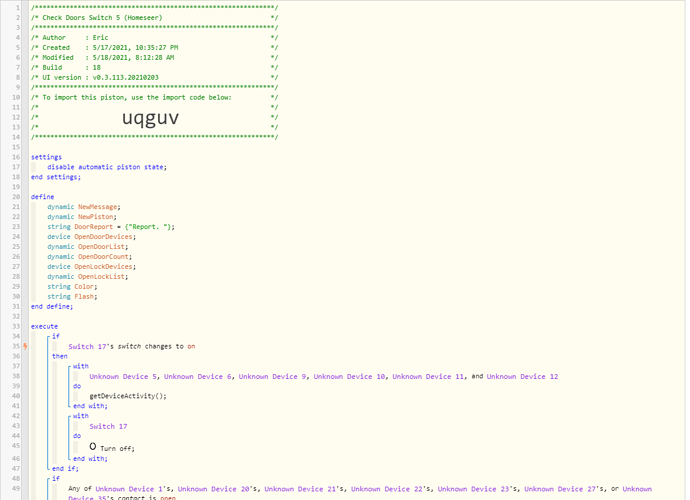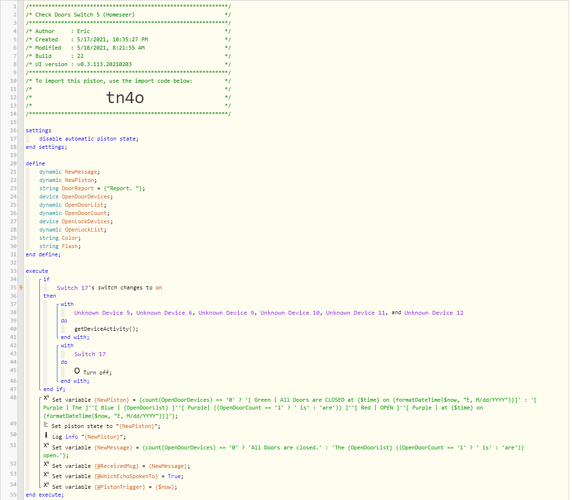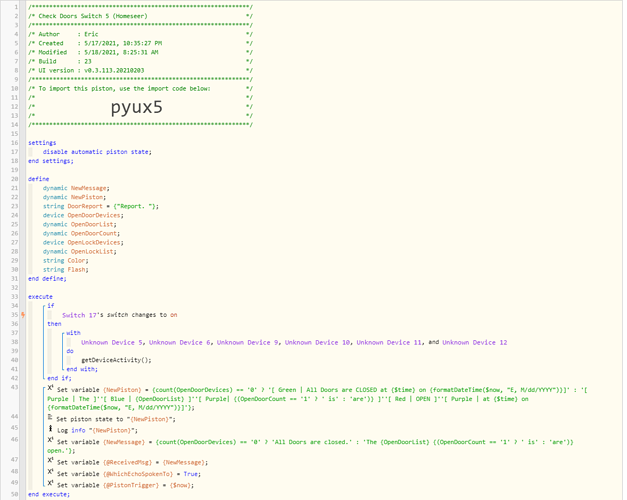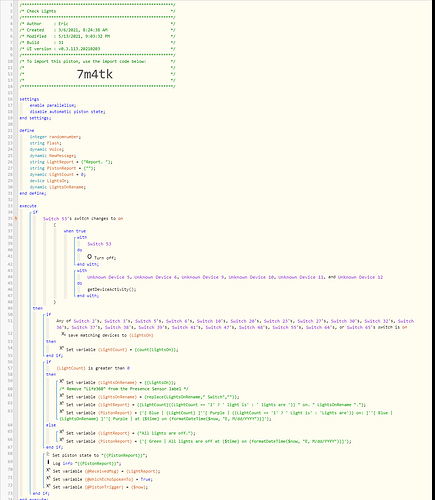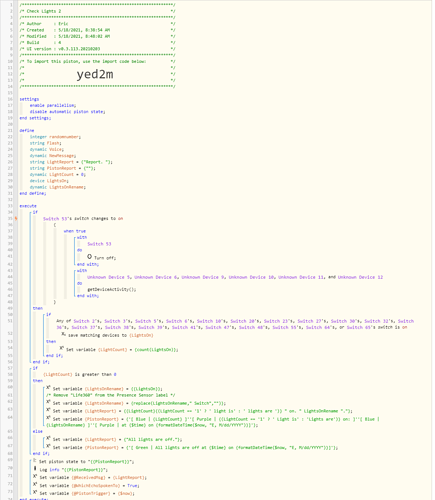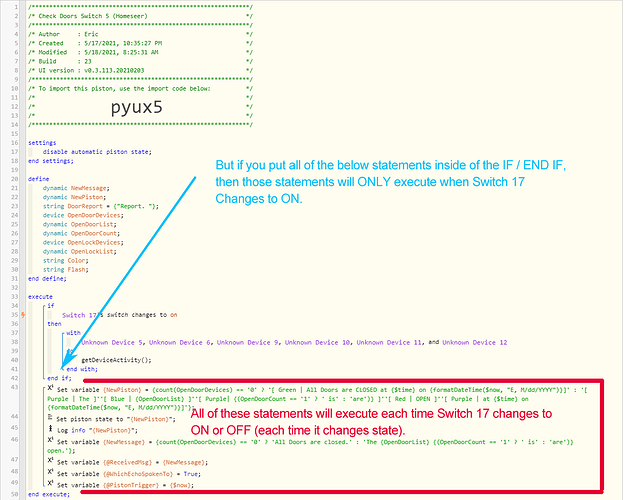1) Give a description of the problem
My Door Check piston is announcing twice.
2) What is the expected behaviour?
When I tell Alexa “Door Check” (or if I hit TEST), this piston should run, check all door contacts, set the LEDs on my Homeseer 200+, and announce if any doors are open.
3) What is happening/not happening?
If I press Test, it works perfectly. If I say “Alexa, Door Check”, she makes the announcement twice. It’s almost as if the piston is activated by the switch turning on AND off.
**4) Post a Green Snapshot of the piston![image|45x37]
5) Attach logs after turning logging level to Full
Logging set to Minimum
This shows that the switch turning On and Off is executing the piston!
5/17/2021, 11:46:44 PM +120ms
+1ms ╔Received event [Door Check].switch = off with a delay of 628ms, canQueue: false, calledMyself: true
+5ms ║╔Execution stage started
+125ms ║║ All Doors are CLOSED at 11:46 P.M. on Mon, 5/17/2021
+168ms ║╚Execution stage complete. (164ms)
+171ms ╚Event processed successfully (169ms)
5/17/2021, 11:46:43 PM +420ms
+4ms ╔Received event [Door Check].switch = on with a delay of 84ms, canQueue: true, calledMyself: false
+28ms ║╔Execution stage started
+620ms ║║ All Doors are CLOSED at 11:46 P.M. on Mon, 5/17/2021
+644ms ║╚Execution stage complete. (616ms)
+647ms ╚Event processed successfully (644ms)
Logging set to Full
5/17/2021, 11:39:14 PM +522ms
+1ms ╔Received event [Door Check].switch = off with a delay of 651ms, canQueue: false, calledMyself: true
+8ms ║RunTime initialize > 7 LockT > 0ms > rtDT > 5ms > pistonT > 2ms (first state access 2 2 5)
+13ms ║Runtime (20552 bytes) successfully initialized in 5ms (v0.3.113.20210510_HE)
+14ms ║╔Execution stage started
+20ms ║║Comparison (enum) off changes_to (string) on = false (0ms)
+22ms ║║Cancelling condition #2’s schedules…
+23ms ║║Condition #2 evaluated false (5ms)
+24ms ║║Cancelling condition #1’s schedules…
+25ms ║║Condition group #1 evaluated false (state changed) (7ms)
+33ms ║║Comparison (enum) closed is (string) open = false (1ms)
+34ms ║║Comparison (enum) closed is (string) open = false (1ms)
+36ms ║║Comparison (enum) closed is (string) open = false (0ms)
+37ms ║║Comparison (enum) closed is (string) open = false (1ms)
+39ms ║║Comparison (enum) closed is (string) open = false (0ms)
+41ms ║║Comparison (enum) closed is (string) open = false (1ms)
+42ms ║║Comparison (enum) closed is (string) open = false (0ms)
+45ms ║║Condition #8 evaluated false (18ms)
+46ms ║║Condition group #7 evaluated false (state did not change) (20ms)
+48ms ║║Cancelling statement #52’s schedules…
+58ms ║║Calculating (dynamic)null == (integer)1 >> (boolean)false
+68ms ║║Calculating (string) All Doors are CLOSED at + (string)11:39 P.M. >> (string) All Doors are CLOSED at 11:39 P.M.
+69ms ║║Calculating (string) All Doors are CLOSED at 11:39 P.M. + (string) on >> (string) All Doors are CLOSED at 11:39 P.M. on
+70ms ║║Calculating (string) All Doors are CLOSED at 11:39 P.M. on + (string)Mon, 5/17/2021 >> (string) All Doors are CLOSED at 11:39 P.M. on Mon, 5/17/2021
+72ms ║║Calculating (string) All Doors are CLOSED at 11:39 P.M. on Mon, 5/17/2021 + (string) >> (string) All Doors are CLOSED at 11:39 P.M. on Mon, 5/17/2021
+74ms ║║Calculating (string) The + (string) >> (string) The
+76ms ║║Calculating (string) The + (string) >> (string) The
+77ms ║║Calculating (string) The + (string) >> (string) The
+78ms ║║Calculating (string) The + (string) >> (string) The
+80ms ║║Calculating (string) The + (string)are >> (string) The are
+81ms ║║Calculating (string) The are + (string) >> (string) The are
+82ms ║║Calculating (string) The are + (string) OPEN >> (string) The are OPEN
+83ms ║║Calculating (string) The are OPEN + (string) at >> (string) The are OPEN at
+85ms ║║Calculating (string) The are OPEN at + (string)11:39 P.M. >> (string) The are OPEN at 11:39 P.M.
+86ms ║║Calculating (string) The are OPEN at 11:39 P.M. + (string) on >> (string) The are OPEN at 11:39 P.M. on
+88ms ║║Calculating (string) The are OPEN at 11:39 P.M. on + (string)Mon, 5/17/2021 >> (string) The are OPEN at 11:39 P.M. on Mon, 5/17/2021
+89ms ║║Calculating (string) The are OPEN at 11:39 P.M. on Mon, 5/17/2021 + (string) >> (string) The are OPEN at 11:39 P.M. on Mon, 5/17/2021
+90ms ║║Calculating (integer)0 == (integer)0 >> (boolean)true
+94ms ║║Executed virtual command setVariable (2ms)
+109ms ║║Executed virtual command setState (0ms)
+112ms ║║ All Doors are CLOSED at 11:39 P.M. on Mon, 5/17/2021
+114ms ║║Executed virtual command log (2ms)
+229ms ║║Calculating (dynamic)null == (integer)1 >> (boolean)false
+232ms ║║Calculating (string)The + (string) >> (string)The
+233ms ║║Calculating (string)The + (string) >> (string)The
+234ms ║║Calculating (string)The + (string)are >> (string)The are
+235ms ║║Calculating (string)The are + (string) open. >> (string)The are open.
+236ms ║║Calculating (integer)0 == (integer)0 >> (boolean)true
+289ms ║║Executed virtual command setVariable (50ms)
+295ms ║║Executed virtual command setVariable (2ms)
+301ms ║║Executed virtual command setVariable (1ms)