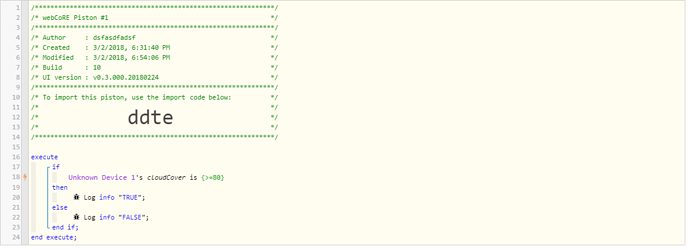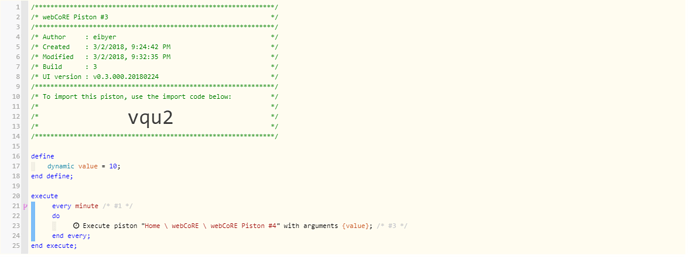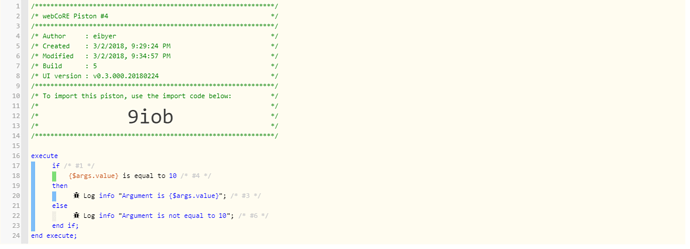I want this expression to evaluate to true, but I think the way I’m going about doing this is incorrect.
How do I accomplish getting this attribute ‘cloudCover’ (looks like a house icon next to it) to evaluate properly? I checked that attribute and it’s at over 90 right now. Also if attributes have this symbol to the right of them (that symbol that looks like a house) what does that mean v.s. the ones that don’t?
Also when you select a ‘Compare to’ in a Piston, what’s the difference between the ‘Expression’ field and an ‘Argument field?’
Thanks for any insight…