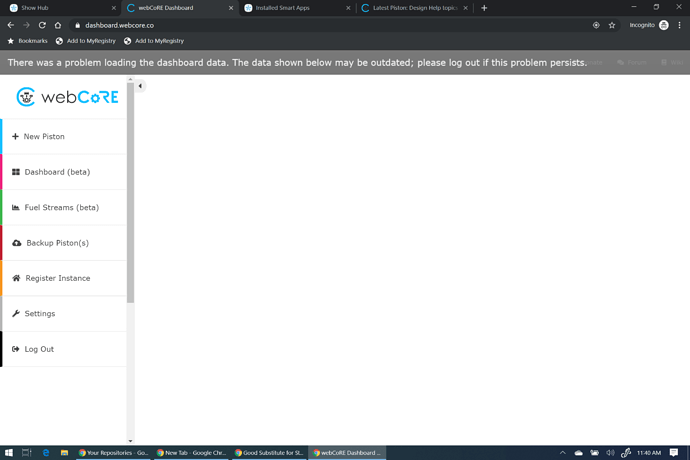1) Give a description of the problem
I updated webcore a few days ago and then noticed that even when I added new devices in the app they wouldn’t show up in webcore. I noticed I had 2 instances of webcore in the smartthing IDE so I tried (unssucessfully) to uninstall one instance of it. I also removed the webcore app from the smartthings app on my phone an reinstalled it. I also reinstalled webcore in the smartthings IDE from github. Now when I try to authorize a browser I get an error “There was a problem loading your dashboard.”
2) What is the expected behaviour?
Dashboard opens normally
3) What is happening/not happening?
I get the error as above
4) Post a Green Snapshot of the piston![]()
(UPLOAD YOUR IMAGE HERE)
5) Attach logs after turning logging level to Full
I can’t because nothing works on the dashboard