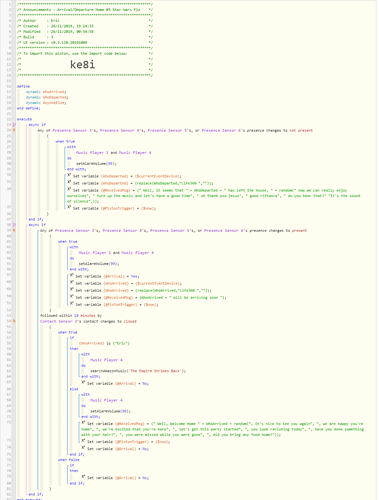1) Give a description of the problem
Alexa is not speaking piston command
2) What is the expected behaviour?
When my wife gets home and closes the front door, after 90 seconds I want the kitchen echo to greet her
3) What is happening/not happening?
Its not working
**4) Post a Green Snapshot of the piston![image|45x37]
5) Attach logs after turning logging level to Full
1/20/2019, 1:17:04 PM +230ms
+0ms ╔Received event [Front Door Sensor].contact = closed with a delay of 1072ms
+10084ms ║Piston waited at a semaphore for 10018ms
+10086ms ║Runtime (43094 bytes) successfully initialized in 10050ms (v0.3.110.20191009) (10085ms)
+10087ms ║╔Execution stage started
+10105ms ║╚Execution stage complete. (18ms)
+10106ms ╚Event processed successfully (10106ms)
11/20/2019, 1:17:04 PM +179ms
+1ms ╔Received event [Front Door Sensor].contact = closed with a delay of 1111ms
+85ms ║Runtime (43019 bytes) successfully initialized in 46ms (v0.3.110.20191009) (83ms)
+86ms ║╔Execution stage started
+103ms ║╚Execution stage complete. (18ms)
+104ms ╚Event processed successfully (104ms)
11/20/2019, 1:16:57 PM +194ms
+1ms ╔Received event [Front Door Sensor].contact = open with a delay of 118ms
+78ms ║Runtime (43016 bytes) successfully initialized in 40ms (v0.3.110.20191009) (75ms)
+79ms ║╔Execution stage started
+97ms ║╚Execution stage complete. (19ms)
+98ms ╚Event processed successfully (98ms)
11/20/2019, 1:16:56 PM +302ms
+2ms ╔Received event [Front Door Sensor].contact = closed with a delay of 185ms
+76ms ║Runtime (43018 bytes) successfully initialized in 41ms (v0.3.110.20191009) (74ms)
+77ms ║╔Execution stage started
+94ms ║╚Execution stage complete. (17ms)
+95ms ╚Event processed successfully (95ms)
11/20/2019, 1:16:52 PM +173ms
+2ms ╔Received event [Front Door Sensor].contact = open with a delay of 117ms
+74ms ║Runtime (43015 bytes) successfully initialized in 39ms (v0.3.110.20191009) (71ms)
+74ms ║╔Execution stage started
+92ms ║╚Execution stage complete. (18ms)
+93ms ╚Event processed successfully (93ms)
11/20/2019, 1:13:20 PM +977ms
+2ms ╔Received event [Nufar].presence = present with a delay of 69ms
+88ms ║Runtime (43006 bytes) successfully initialized in 45ms (v0.3.110.20191009) (85ms)
+89ms ║╔Execution stage started
+109ms ║╚Execution stage complete. (20ms)
+110ms ╚Event processed successfully (110ms)
11/20/2019, 12:31:02 PM +257ms
+1ms ╔Received event [Nufar].presence = not present with a delay of 46ms
+58ms ║Runtime (43011 bytes) successfully initialized in 31ms (v0.3.110.20191009) (56ms)
+59ms ║╔Execution stage started
+76ms ║║Executed virtual command setVariable (3ms)
+78ms ║╚Execution stage complete. (20ms)
+79ms ╚Event processed successfully (79ms)
11/20/2019, 12:29:18 PM +247ms
+2ms ╔Received event [Front Door Sensor].contact = closed with a delay of 130ms
+77ms ║Runtime (43018 bytes) successfully initialized in 38ms (v0.3.110.20191009) (74ms)
+79ms ║╔Execution stage started
+96ms ║╚Execution stage complete. (18ms)
+97ms ╚Event processed successfully (97ms)
11/20/2019, 12:29:15 PM +612ms
+2ms ╔Received event [Front Door Sensor].contact = open with a delay of 656ms
+114ms ║Runtime (43016 bytes) successfully initialized in 65ms (v0.3.110.20191009) (111ms)
+115ms ║╔Execution stage started
+145ms ║╚Execution stage complete. (31ms)
+147ms ╚Event processed successfully (146ms)
11/20/2019, 12:29:15 PM +233ms
+2ms ╔Received event [Front Door Sensor].contact = open with a delay of 183ms
+82ms ║Runtime (43016 bytes) successfully initialized in 45ms (v0.3.110.20191009) (79ms)
+83ms ║╔Execution stage started
+101ms ║╚Execution stage complete. (19ms)
+102ms ╚Event processed successfully (102ms)

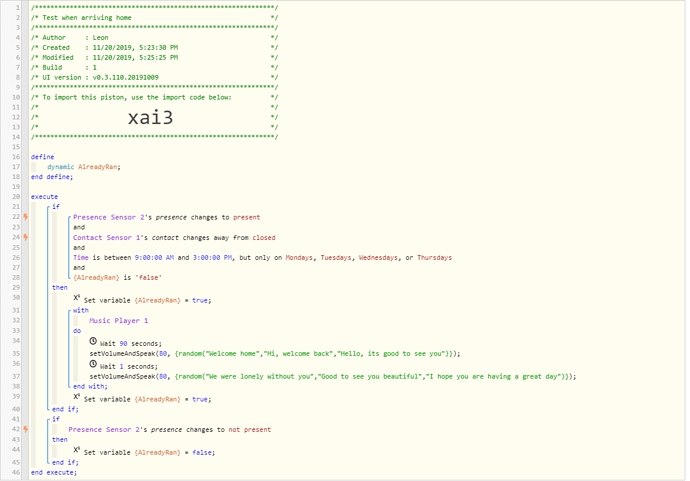
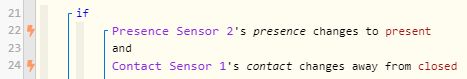
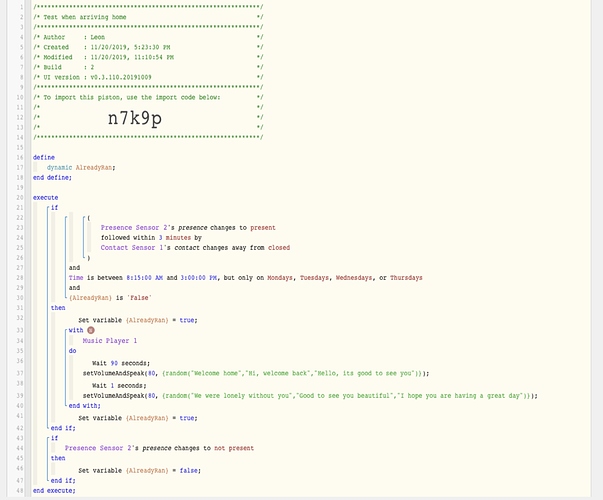

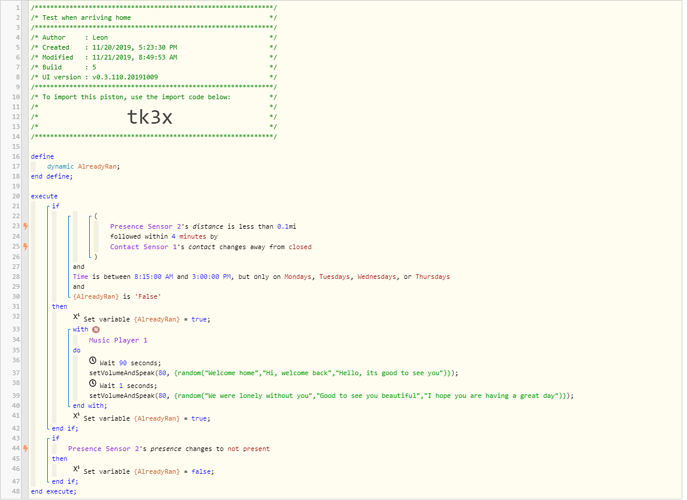


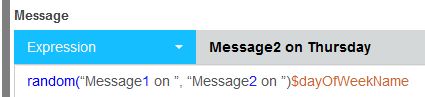
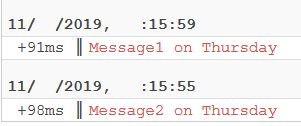
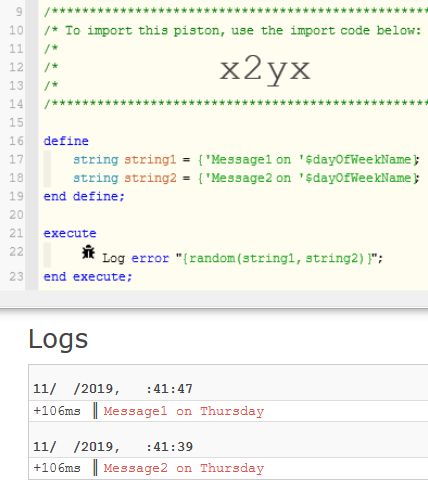
 )
)