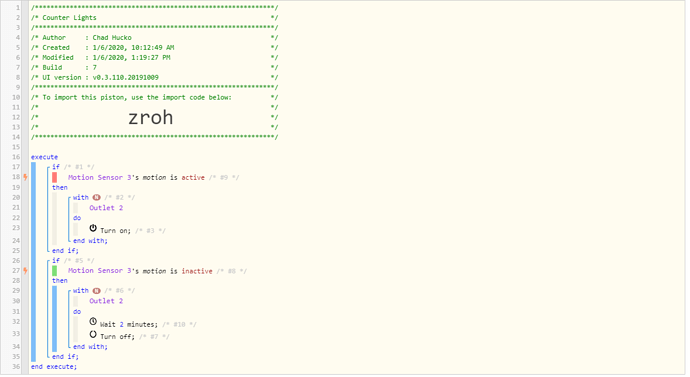So i have tried this a few times in my garage and kitchen and keep getting inconsistent results. I’ll be working in my garage and bam, no lights. I start to dance to get the lights to come on tripping over tools and well you get the idea. Same in the kitchen for my wife’s under the counter lights. It seems like its going to work and them bam lights are out and takes about 15 seconds to get them back on. Both rooms use a Ring camera for motion. The garage also has another Ecolink motion detector. For the garage i have added that both motions detectors need to be inactive for 15 min, but still get inconsistent results. I used a few examples I have found on the forums here, but all seem to do the same.
1) Give a description of the problem
lights not working as expected
2) What is the expected behaviour?
lights come on via smart switch from motion and turn off 3 min of no motion
3) What is happening/not happening?
Lights go out when were still in room and moving. then dont come back on right away, but I see motion on the camera. Using a ring camera’s motion detection.
**4) Post a snapshot, wil
REMOVE BELOW AFTER READING
If a solution is found for your question then please mark the post as the solution.