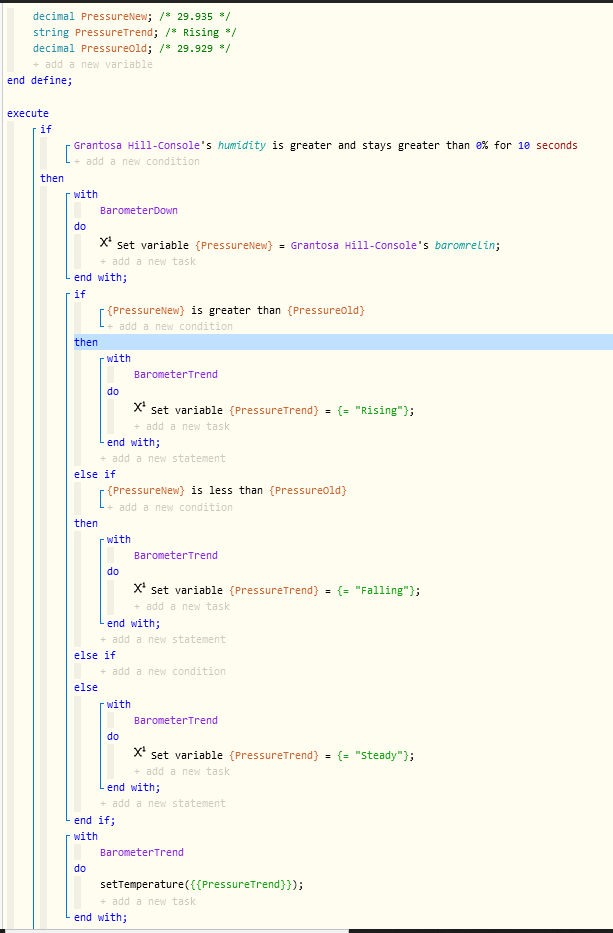I want to pass a variable’s value to a device
The Device will be updated with the current value of the variable
What’s not happening is that when I try to Set Temperature of the device webcore does not display the intended variable (PressureTrend) in this piston, only NewPressure and Old Pressure which are NOT what I want to populate the PressureTrend variable
REMOVE BELOW AFTER READING
If a solution is found for your question then please mark the post as the solution.