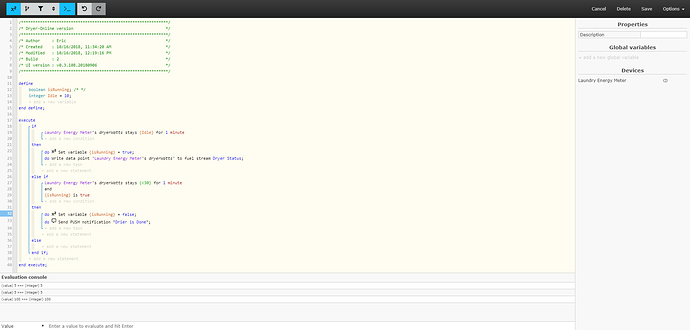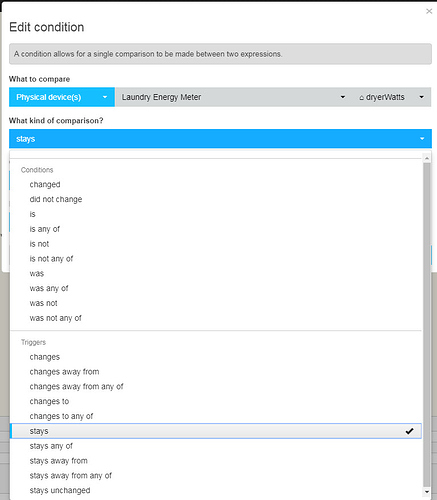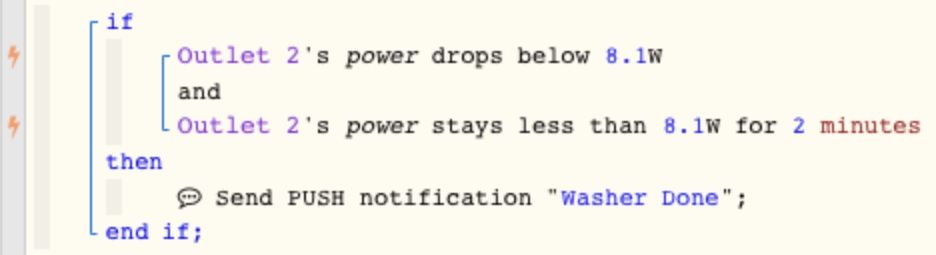1) Give a description of the problem
I am trying to check if a sensor’s power goes below a state I would call Idle.
2) What is the expected behavior?
If DryerWatts<Idle… do something
3) What is happening/not happening?
Statement tests as false when using “Stays”
4) Post a Green Snapshot of the piston![]()
(UPLOAD YOUR IMAGE HERE)
5) Attach any logs (From ST IDE and by turning logging level to Full)
(PASTE YOUR LOGS HERE BETWEEN THE MARKS THEN HIGHLIGHT ALL OF THE LOGS SND CLICK ON THE </> ICON TO FORMAT THEM)
REMOVE BELOW AFTER READING