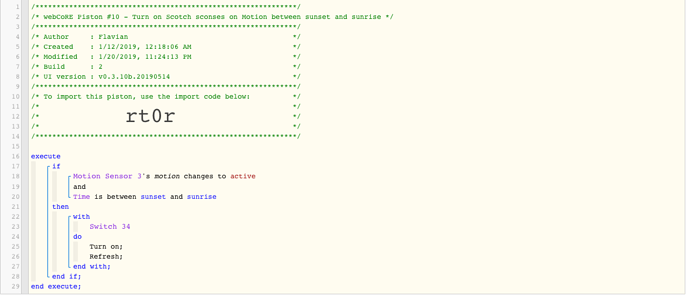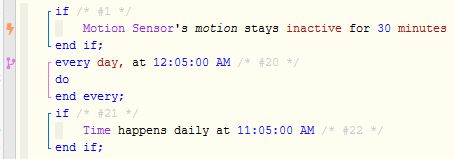1) Give a description of the problem
I have created multiple pistons but in the last 2 weeks all the Trigger Indicators (the Lightning Bolts) are not being displayed on the IDE… in display or edit mode… Seems like a browser issue but i tried all browsers - same results - desktop and mobile.
My pistons are triggering correctly so , I believe this is a display problem - Help!!
2) What is the expected behaviour?
Lightning Bolt should denote a trigger condition in the Piston display
3) What is happening/not happening?
No lightning bolt indicator displayed anywhere on all my pistons… was fine up to 2 weeks ago.
**4) Post a Green Snapshot of the piston![image|45x37]
5) Attach logs after turning logging level to Full
(PASTE YOUR LOGS HERE THEN HIGHLIGHT ALL OF THE LOGS AND CLICK ON THE </> ICON TO FORMAT THEM CORRECTLY)