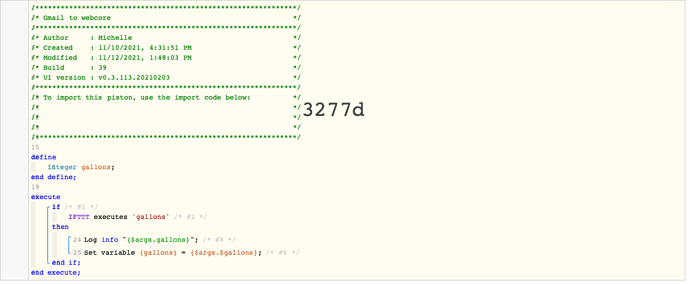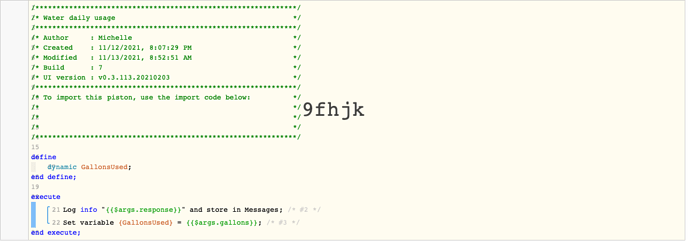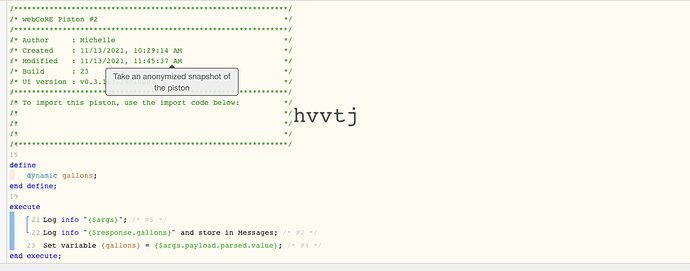1) Give a description of the problem
I am unable capture the webhook data from parsio parser for my daily water usage.
2) What is the expected behaviour?
have the gallons used populate a variable
3) What is happening/not happening?
I am able to trigger the ifttt from the webhook but I am struggling on how to capture the info in webcore.
Here’s what the parsed json data is:
{
“meter”: “90248704”,
“gallons”: “38”,
}
**4) Post a Green Snapshot of the piston!
5) Attach logs after turning logging level to Full
11/12/2021, 1:48:03 PM +995ms
+0ms ╔Starting piston… (v0.3.110.20191009)
+1113ms ║╔Subscribing to devices…
+1143ms ║║Subscribing to Home.ifttt.gallons…
+1444ms ║╚Finished subscribing (351ms)
+1476ms ║Comparison (string) null executes (string) gallons = false (2ms)
+1478ms ║Cancelling condition #2’s schedules…
+1479ms ║Cancelling condition #1’s schedules…
+1493ms ╚Piston successfully started (1493ms)