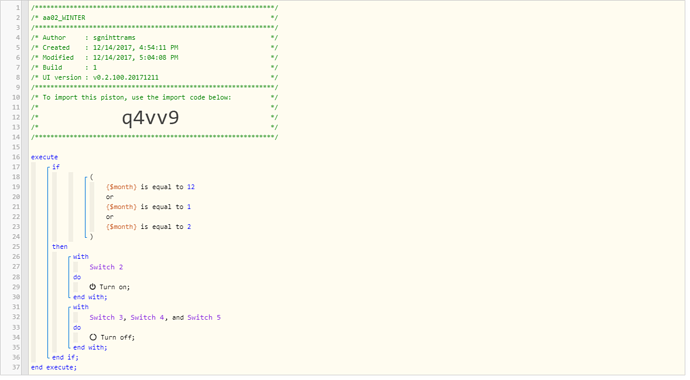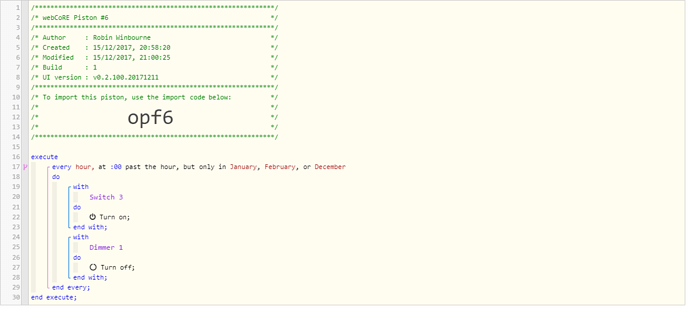NOOB ALERT!!!
I did a lot with both RuleMachine and CoRE, but new to webCoRE.
1) Give a description of the problem
The pistons I just created for this all told me that they won’t do anything, because they aren’t subscribed to any events.
2) What is the expected behavior?
I want them to pay attention to what month it is. If it’s month 1, 2, or 3, turn ON this switch, and turn these other switches OFF.
3) What is happening/not happening?
Given the nature of my scenario, I have no idea whether they will work or not, but since they say they won’t, I figured I better come here and check on how to make it work correctly.
Looking at the Actions, I am confident that they are configured correctly.
I’m just not sure how to get these pistons to trigger.
My first thought was maybe I need to create another piston to trigger these other pistons to ‘evaluate’ once a day or something, but I couldn’t figure that out. So, here I am. 
**4) Post a Green Snapshot of the piston![image|45x37]
5) Attach any logs (From ST IDE and by turning logging level to Full)
Probably -NA-
REMOVE BELOW AFTER READING