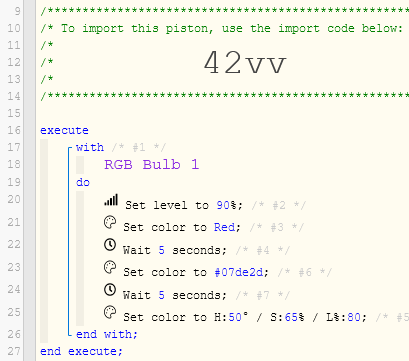Generally speaking, a device can have only one master it reports to.
If you connect a bulb to the Hue hub, then it may have difficulty interpreting certain commands from webCoRE/SmartThings.
That being said, I would try this test piston:
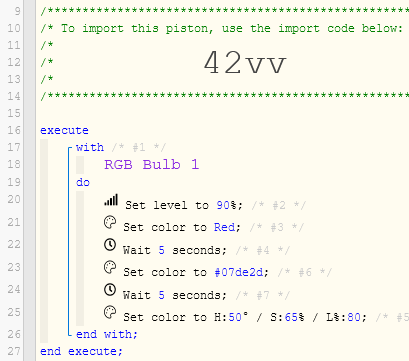
To try this out, just import it, point it to one bulb, Save, and then press Test.
(the complete test lasts 15 seconds)
If the command on line 21 fails, then maybe line 23 (green) will succeed.
If that also fails, then perhaps line 25 will work.
Part of the process I follow when encountering new or unfamiliar devices, is to test to see which commands works, and which ones don’t. It is rare to have 100% of all available commands work perfectly on a particular device. (since ST is coded to be compatible with many different devices)
If the entire test fails, there are a half dozen other color related commands that may (or may not) work… Otherwise, I would consider pairing the bulbs up with the ST hub, instead of the Hue hub.
(or change the Device Handler)