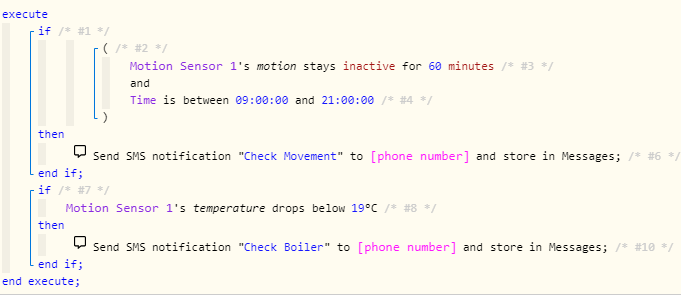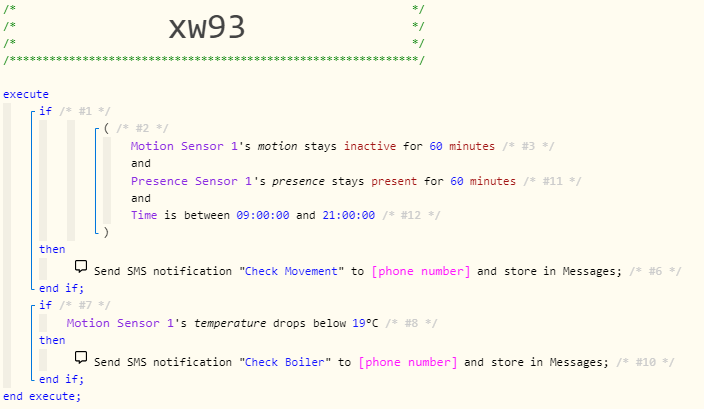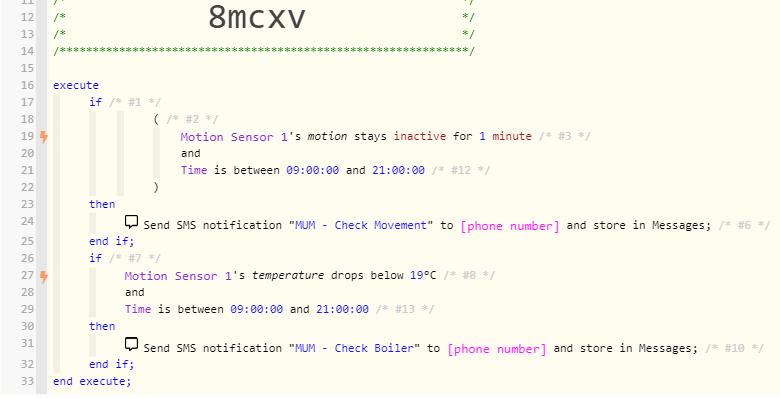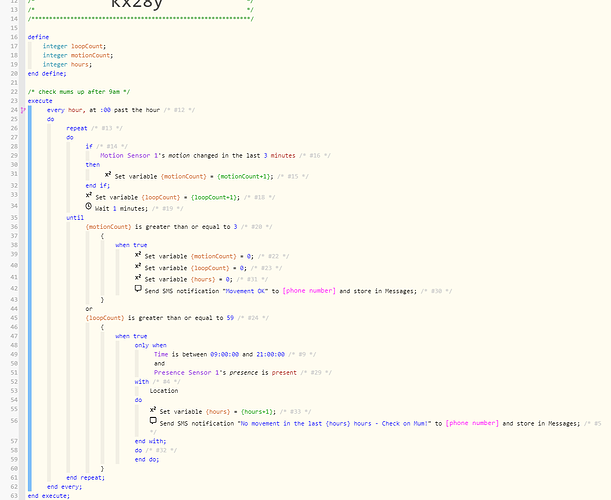1) Give a description of the problem
I want to check that, when she is at home, she has got up in the morning and moved about within an hour period between 9am and 9pm. Also check heating has come on.
2) What is the expected behavior?
Send a text if she does not move about or if the heating has not come on
3) What is happening/not happening?
Getting myself completely confused with the logic!!!
**4) Post a Green Snapshot of the piston!
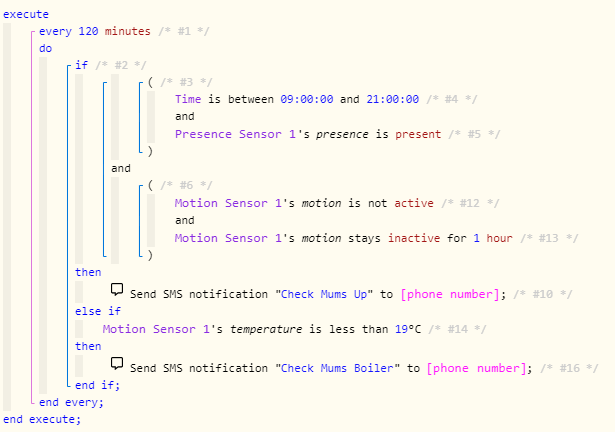
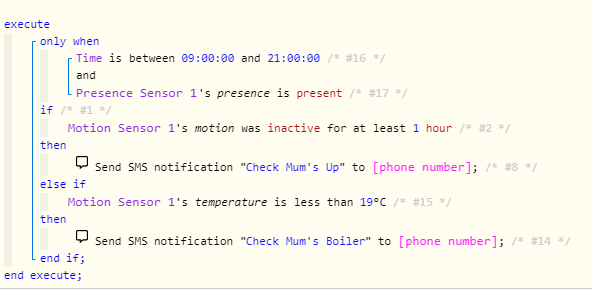
5) Attach any logs (From ST IDE and by turning logging level to Full)
I’ve tried a number of ways to do this and just got myself more confused
It looks like detecting motion inactive needs to be active before it will work ???
Any help appreciated.
REMOVE BELOW AFTER READING
If a solution is found for your question then please mark the post as the solution.