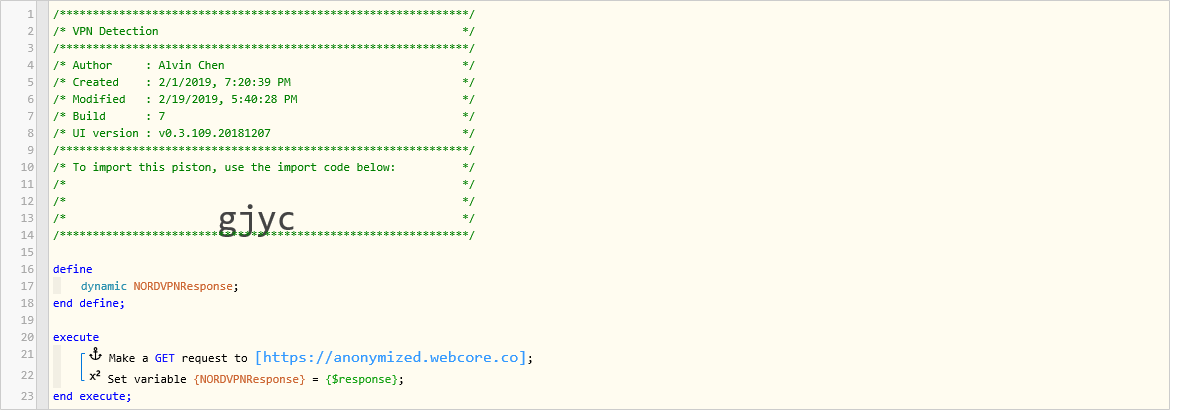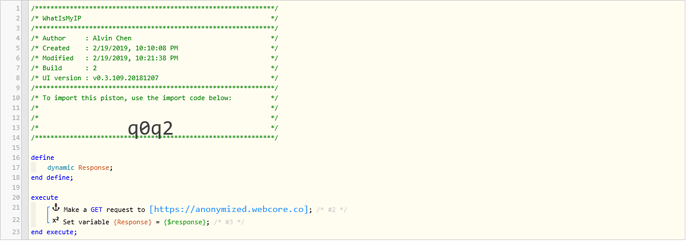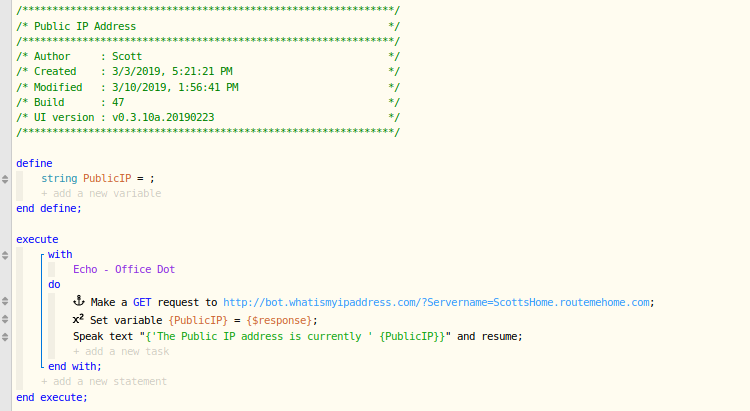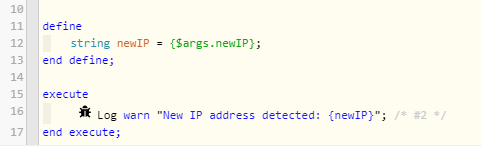1) Give a description of the problem
Hello,
I am trying to check the status of my NordVPN. Basically I want to be alerted if the VPN goes down.
I have found a URL
https://nordvpn.com/api/vpn/check/full
That from my PC returns some lovely JSON…
{"ip":"1xx.1xx.7x.xx","isp":"M247 Europe SRL","status":"Protected","country":"United States","code":"US"}
When I Make a Web Request GET to the same URL in a piston is returns
{"ip":"5x.1x.6.2xx","isp":"Amazon.com","status":"Unprotected","country":"United States","code":"US"}
So, it’s giving me the wrong IP, wrong ISP, and wrong status. I can only assume this is one of the many IP address in Amazon used by WebCore. But why is it that when I use the same Make a Web Request GET to local address (10.10.10.1) it can make the local call. Am I missing something? Is it that if the address is detected to be non-routable, private, it sends it from my SmartHub, but if it is routable outside, it runs it from Amazon?
2) What is the expected behavior?
To get the same JSON information on my PC as I do on WebCoRE
3) What is happening/not happening?
It appears that while the PC goes out my router, and thus my VPN, WebCoRE is not sending it out my VPN.
**4) Post a Green Snapshot of the piston![image|45x37]
5) Attach any logs (From ST IDE and by turning logging level to Full)