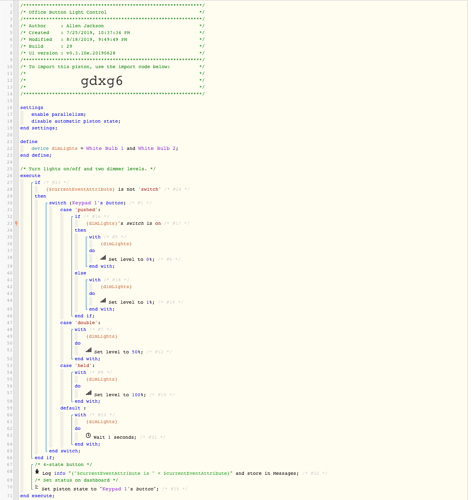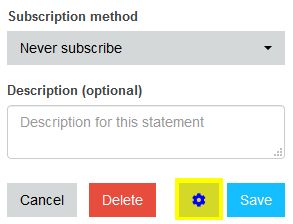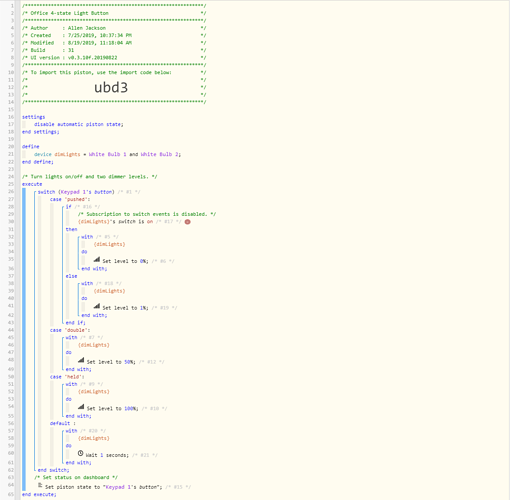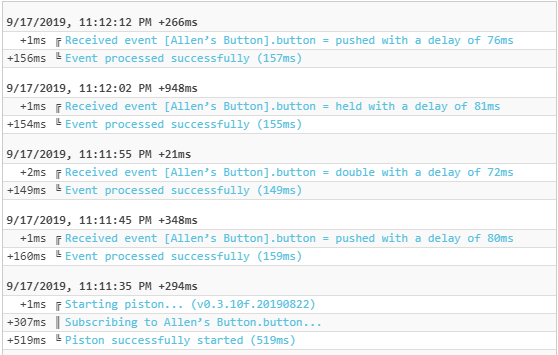1) Give a description of the problem
Checking light on/off subscribes to each device and causes extra events for every device tested on each button press. i.e. if I have a button that controls two switches, I get two extra events caused by changing the level of the lights.
2) What is the expected behaviour?
I only want the button events to be subscribed. The piston works perfectly except for the extra device events. It allows a simple button to provide four different states for my lights (Off, 1%, 50%, 100%) with the switch statement cases for ‘pushed’ (on/off), ‘double’ (50%), and ‘held’ (100%).
3) What is happening/not happening?
The piston fires multiple times in rapid succession. Removing only the “if on/off” for each device prevents subscribing to those extra device events, but then doesn’t allow me to check the switch before setting the level. Testing the $currentEventAttribute avoids the switch statement if it’s not the button event (only needed because of the switch events). Is there an alternate test I can do?
**4) Post a Green Snapshot of the piston![image|45x37]
5) Attach logs after turning logging level to Full
8/18/2019, 10:09:33 PM +895ms
+2ms ╔Received event [Office Desk Lamp].switch = off with a delay of 85ms
+109ms ║Runtime (41556 bytes) successfully initialized in 49ms (v0.3.10e.20190628) (105ms)
+110ms ║╔Execution stage started
+129ms ║║$currentEventAttribute is switch
+133ms ║║Executed virtual command log (5ms)
+141ms ║║Executed virtual command setState (1ms)
+143ms ║╚Execution stage complete. (34ms)
+144ms ╚Event processed successfully (144ms)
8/18/2019, 10:09:33 PM +457ms
+1ms ╔Received event [Office Couch Lamp].switch = off with a delay of 115ms
+107ms ║Runtime (41556 bytes) successfully initialized in 51ms (v0.3.10e.20190628) (104ms)
+108ms ║╔Execution stage started
+125ms ║║$currentEventAttribute is switch
+128ms ║║Executed virtual command log (4ms)
+135ms ║║Executed virtual command setState (1ms)
+137ms ║╚Execution stage complete. (29ms)
+138ms ╚Event processed successfully (138ms)
8/18/2019, 10:09:32 PM +1ms
+1ms ╔Received event [Allen’s Button].button = pushed with a delay of 87ms
+110ms ║Runtime (41547 bytes) successfully initialized in 51ms (v0.3.10e.20190628) (108ms)
+111ms ║╔Execution stage started
+161ms ║║Executed [Office Couch Lamp].setLevel (15ms)
+175ms ║║Executed [Office Desk Lamp].setLevel (13ms)
+186ms ║║$currentEventAttribute is button
+190ms ║║Executed virtual command log (4ms)
+193ms ║║Executed virtual command setState (1ms)
+195ms ║╚Execution stage complete. (84ms)
+196ms ╚Event processed successfully (197ms)
8/18/2019, 10:09:19 PM +993ms
+0ms ╔Starting piston… (v0.3.10e.20190628)
+228ms ║╔Subscribing to devices…
+270ms ║║Subscribing to Allen’s Button.button…
+286ms ║║Subscribing to Office Couch Lamp.switch…
+301ms ║║Subscribing to Office Desk Lamp.switch…
+383ms ║╚Finished subscribing (175ms)
+470ms ╚Piston successfully started (470ms)