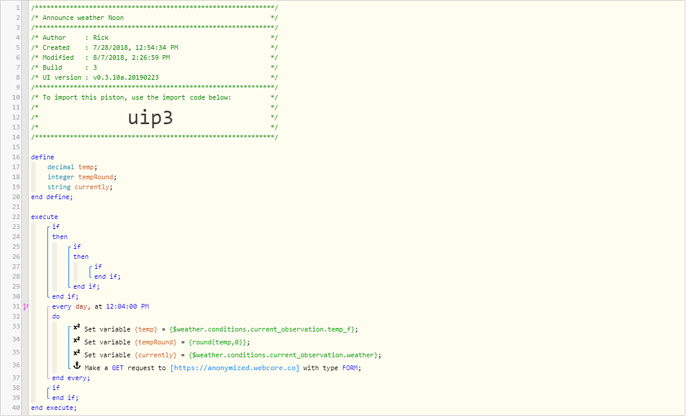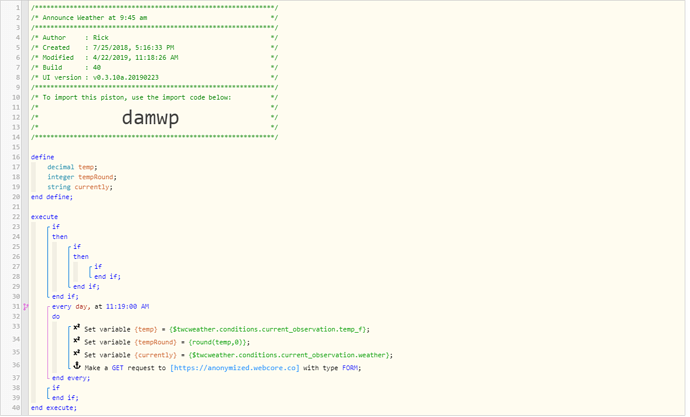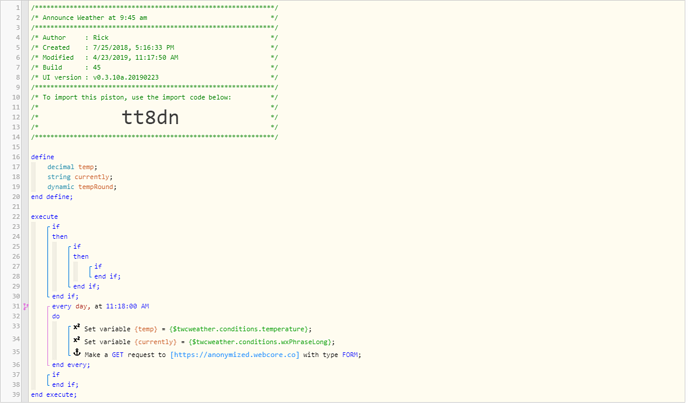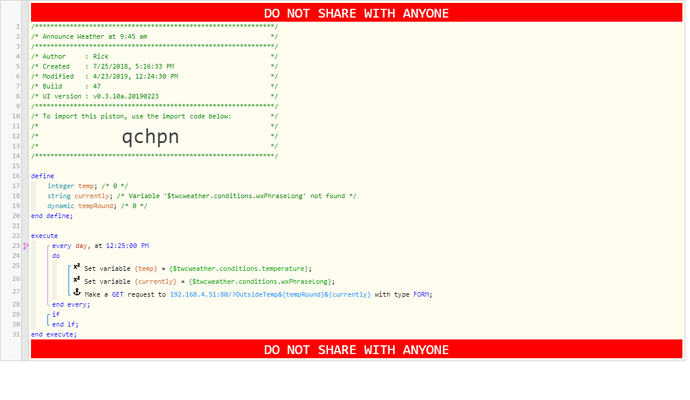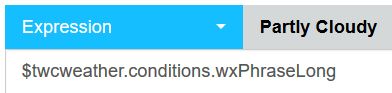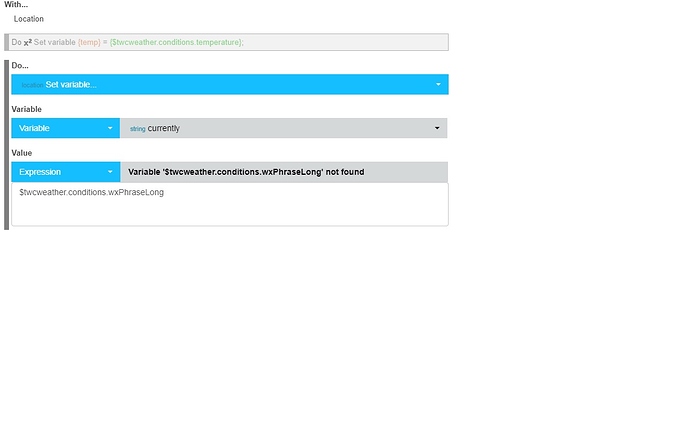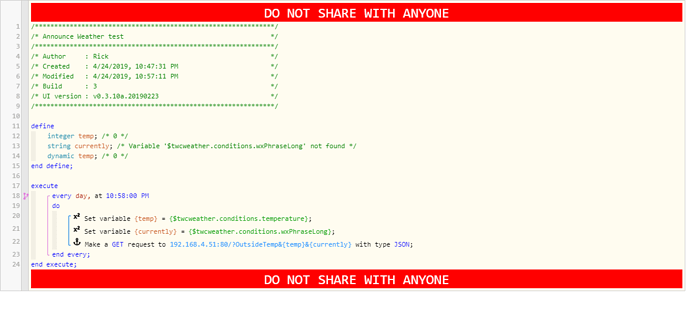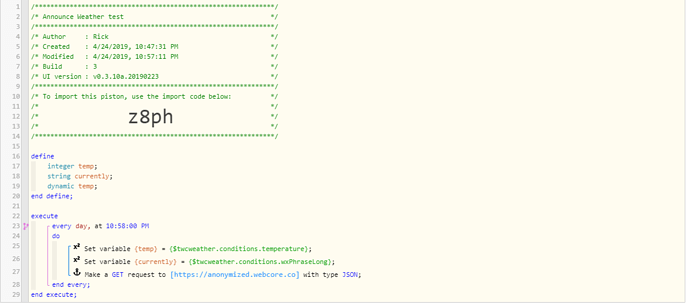this worked until the weather server went down.
I tried changing the $weather to $twcweather but still does not work
Rick
Checking the weather
The format is a bit different now. We can’t just change $weather to $twcweather.
The new current temp can be found with this:
$twcweather.conditions.temperature
The current conditions can be found with any of these:
$twcweather.conditions.wxPhraseLong
$twcweather.conditions.wxPhraseMedium
$twcweather.conditions.wxPhraseShort
All known data points can be found on the Wiki.
…also I believe that $twcweather only reports Fahrenheit temperatures in whole numbers, so you can delete the round command & associated variable.
Edit :
Can anyone confirm if Celsius is treated the same way??
(or does it report decimals?)
(Other than the triple empty IFs), everything looks ok from what I can see.
(although you could make the variable {temp} an integer now)
At 11:18, you should see the piston run, and the variables stored up top.
As far as the GET request (line 35), I cannot see anything, so can’t tell you what is wrong there.
Just for kicks, I tried importing your “qchpn” piston above, and I get this error:
![]()
This leads me to think that your piston has corrupted somehow.
I suspect if you re-create this piston from scratch, it should work.
(although on line 27 change tempRound to just temp)
Thanks for your help. I re-created the piston with the same results. The temp always reports “0” and the weather cant be found
Very strange… I guess I should probably ask:
Do you have any pistons that have successfully used the new $twcweather code?
If your answer is “no”, I would guess that your webCoRE is not fully up to date.
Thanks your the man you got it right on. Webcore was out of date. Not sure y that mattered but Its working now great thanks to you
Have a good day