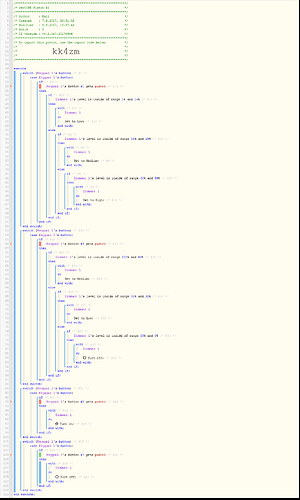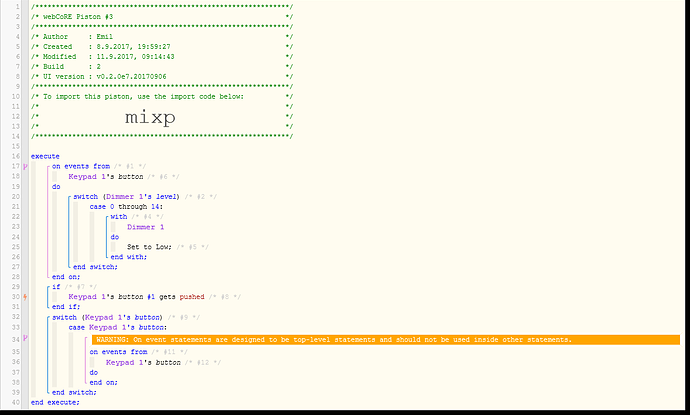In need of assistance!
I have recently entered the CoRe world to fix my issues with my home lighting.
At home I have all lights wired from my fusebox to the light outlet - meaning all dimming aculators are placed in the DIN rail in the fuse box. To control the dimmers I have nodon wall switch’s located in relevant spots around the house.
My issue: I want to have each dimmer to be able to dim from off -> low -> med -> high with the swith’s button no 1 and dim from high -> med -> low -> off with the swith’s button no 3, i.e. if dimmer is “off” then I can click the switch’s button no 1 one time and the dimmer goes to level “low”, if on “low” I click the switch’s button no 1 one time and the dimmer goes to level “med”, etc.
Someone that have a solution on this??? Thanks in advance!