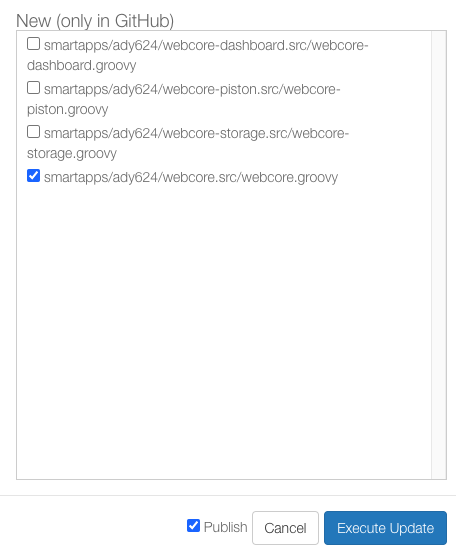Hi all, I’ve just purchased a smart things hub v3 and followed the instructions here (https://www.iottechtrends.com/get-started-with-smartthings-webcore/) to install webcore.
I managed to install it okay and when I go to dashboard.webcore.co, I keep getting a banner notification saying “There was a problem loading your devices. The data shown below may be outdated; please refresh the page to try again.”.
I did that many times, also tried different browser, still the same. I also tried clearing the cache via the ST app, doesn’t seem to change that.
I then ignored the error message and went on to Create a new piston -> Create a blank piston -> typed in the Author name and click on Create. It doesn’t seem to anything and the create a new blank piston is still there.
Anything that I’ve done wrongly?