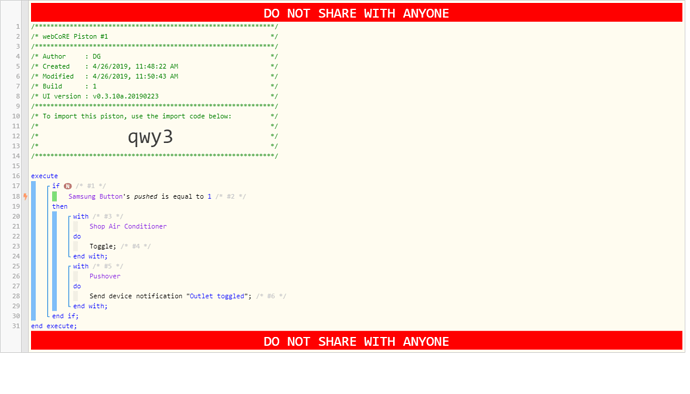Here is what the log shows. The first is the log readout of when it is connected to the cloud. The next are two pushes of the button when not connected. I am not that good at reading logs but for whatever reason it looks like the status of the switch state fails to change
LOG FROM BUTTON PUSH WHILE HE CONNECTED TO CLOUD (Turned the outlet on)
4/26/2019, 11:51:34 AM +886ms
+6ms +Received event [Samsung Button].pushed = 1 with a delay of 120ms, canQueue: true, calledMyself: false
+80ms ¦RunTime LockT > 47ms > rtDataT > 9ms > pistonT > 41ms > CE
+98ms ¦Runtime (7465 bytes) successfully initialized in 50ms (v0.3.10a.20190223)
+123ms ¦+Execution stage started
+138ms ¦¦Comparison (integer) 1 is_equal_to (integer) 1 = true (3ms)
+141ms ¦¦Condition #2 evaluated true (10ms)
+144ms ¦¦Condition group #1 evaluated true (state did not change) (13ms)
+148ms ¦¦Cancelling statement #3’s schedules…
+199ms ¦¦Executed physical command [Shop Air Conditioner].on() (31ms)
+202ms ¦¦Executed virtual command [Shop Air Conditioner].toggle (40ms)
+208ms ¦¦Cancelling statement #5’s schedules…
+733ms ¦¦Executed physical command [Pushover].deviceNotification([Outlet toggled]) (512ms)
+736ms ¦¦Executed [Pushover].deviceNotification (517ms)
+743ms ¦+Execution stage complete. (619ms)
+777ms +Event processed successfully (777ms)
All Normal
LOG FROM FIRST BUTTON PUSH WHILE NOT CONNECTED TO CLOUD (Turned the Outlet off)
4/26/2019, 11:53:15 AM +232ms
+11ms +Received event [Samsung Button].pushed = 1 with a delay of 80ms, canQueue: true, calledMyself: false
+81ms ¦RunTime LockT > 50ms > rtDataT > 8ms > pistonT > 39ms > CE
+99ms ¦Runtime (7465 bytes) successfully initialized in 47ms (v0.3.10a.20190223)
+119ms ¦+Execution stage started
+133ms ¦¦Comparison (integer) 1 is_equal_to (integer) 1 = true (3ms)
+136ms ¦¦Condition #2 evaluated true (10ms)
+139ms ¦¦Condition group #1 evaluated true (state did not change) (13ms)
+144ms ¦¦Cancelling statement #3’s schedules…
+179ms ¦¦Executed physical command [Shop Air Conditioner].off() (22ms)
+182ms ¦¦Executed virtual command [Shop Air Conditioner].toggle (31ms)
+189ms ¦¦Cancelling statement #5’s schedules…
+40323ms ¦¦Executed physical command [Pushover].deviceNotification([Outlet toggled]) (40121ms)
+40327ms ¦¦Executed [Pushover].deviceNotification (40126ms)
+40331ms ¦¦ExecuteTask: Execution time exceeded 39329ms, Waiting for 500ms; lastPause: null
+40852ms ¦+Execution stage complete. (40730ms)
+40896ms +Event processed successfully (40895ms)
LOG FROM SECOND BUTTON PUSH WHILE NOT CONNECTED TO CLOUD (Tried to turn the outlet off again??)
4/26/2019, 11:53:56 AM +247ms
+1ms +Received event [Samsung Button].pushed = 1 with a delay of 31044ms, canQueue: false, calledMyself: true
+24ms ¦RunTime LockT > 15ms > rtDataT > 1ms > pistonT > 9ms > CE
+31ms ¦Runtime (7461 bytes) successfully initialized in 10ms (v0.3.10a.20190223)
+49ms ¦+Execution stage started
+63ms ¦¦Comparison (integer) 1 is_equal_to (integer) 1 = true (3ms)
+67ms ¦¦Condition #2 evaluated true (11ms)
+70ms ¦¦Condition group #1 evaluated true (state did not change) (15ms)
+75ms ¦¦Cancelling statement #3’s schedules…
+99ms ¦¦Executed physical command [Shop Air Conditioner].off() (17ms)
+102ms ¦¦Executed virtual command [Shop Air Conditioner].toggle (21ms)
+108ms ¦¦Cancelling statement #5’s schedules…
+168ms ¦¦Executed physical command [Pushover].deviceNotification([Outlet toggled]) (49ms)
+171ms ¦¦Executed [Pushover].deviceNotification (53ms)
+178ms ¦+Execution stage complete. (129ms)
+207ms +Event processed successfully (207ms)