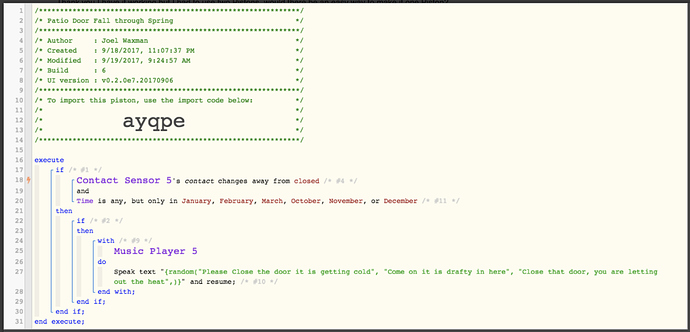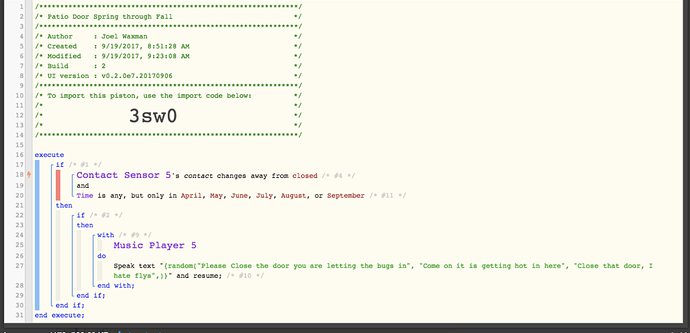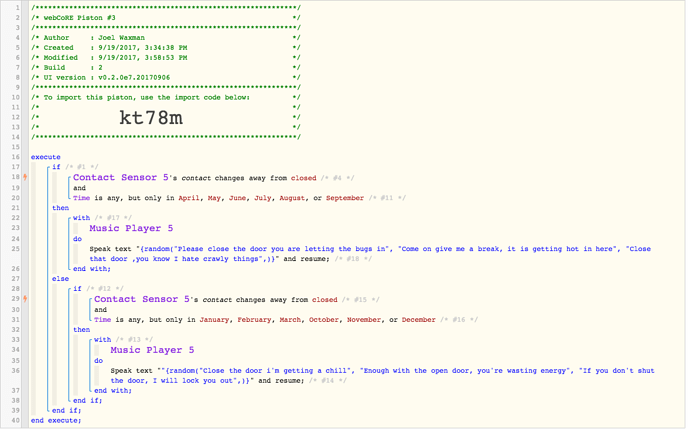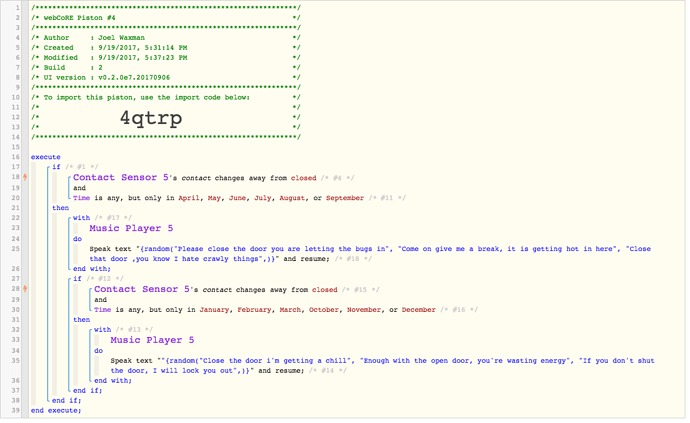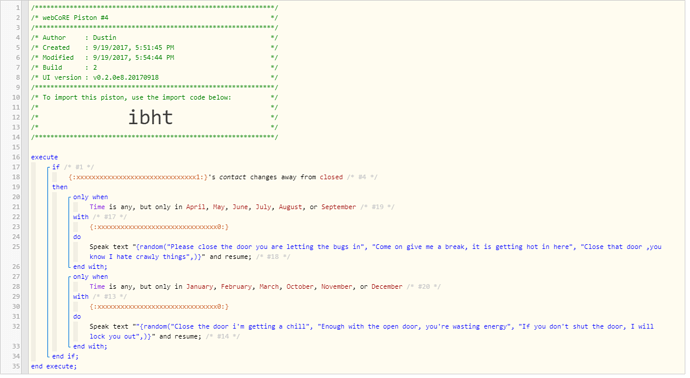1) Give a description of the problem
(I have two pistons and would like to make it one)
2) What is the expected behavior?
(Try to combine these two Pistons to lighten the load)
3) What is happening/not happening?
(PUT YOUR INFO HERE)
4) Post a Green Snapshot of the piston![]()
The only difference between the two is the Months that the Piston will run.