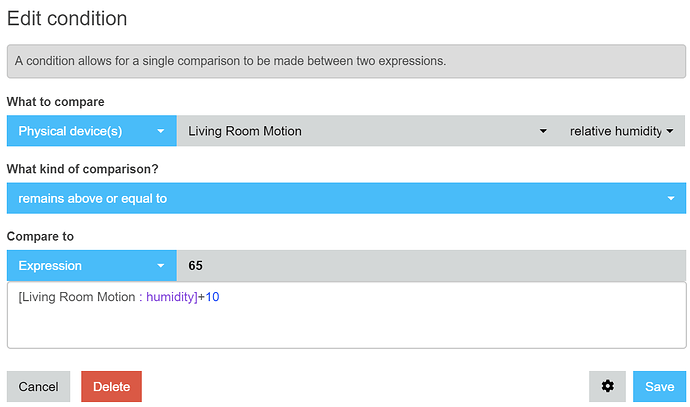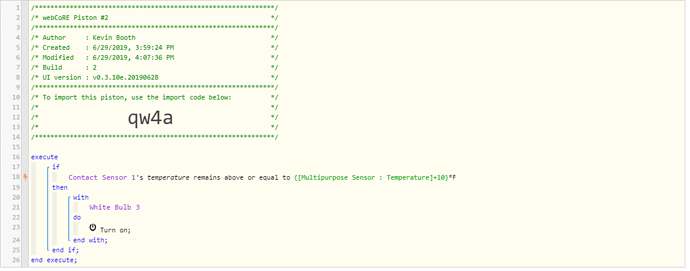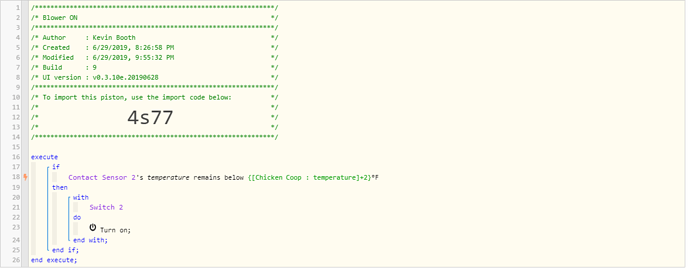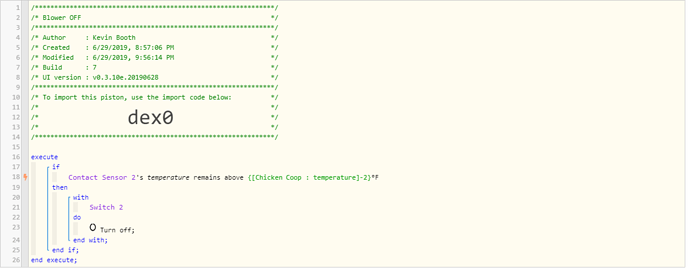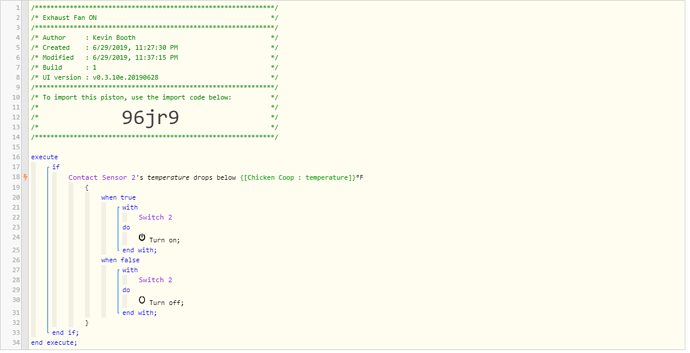Hello All- I’m new to the forum and advanced piston design. I think I need help with either creating a variable or expression. I’ve done neither. [PROBLEM] I will have 2 humidity sensors. When the humidity of Sensor 2 is 10% higher than Sensor 1 I want to turn on a fan. I really just want the best way to do this. Other posts seem to indicate that similar things are done with a variable or expression. That seems to be my hang up.
So far I’ve not been able to create anything that will make the fan come on.