1) Give a description of the problem
Wrote a piston which is supposed to only run if I execute it - no triggers. Don’t understand why the piston is firing in full when a switch is flicked.
2) What is the expected behaviour?
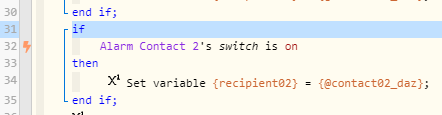
To allow me to manually turn on the Virtual Device (switch) “Alarm Contact 2” without actually firing the piston.
3) What is happening/not happening?
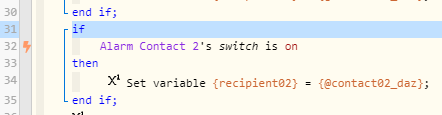
As per the lightning bolt, it appears the action of turning the switch on is being treat as a trigger.
I expected the code
if switch x is on
do y
endif
…to do nothing. I expected the piston to actually fire up if I used the code
if switch x changes to on
do y
endif
so at the moment, it appears that there’s absolutely no difference between either approach.
Has my understanding really been that flawed for this time, or has something broken somewhere ?
Cheers!
**4) Post a Green Snapshot of the piston![image|45x37]
n/a due to simplicity / theoretical question.
5) Attach logs after turning logging level to Full
(PASTE YOUR LOGS HERE THEN HIGHLIGHT ALL OF THE LOGS AND CLICK ON THE </> ICON TO FORMAT THEM CORRECTLY)
REMOVE BELOW AFTER READING
If a solution is found for your question then please mark the post as the solution.
