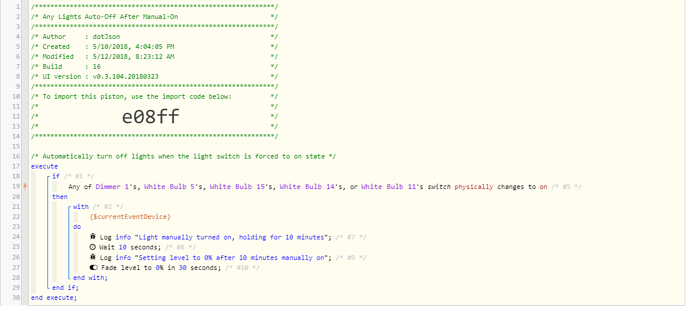1) Give a description of the problem
Simple piston watching multiple devices, if two are triggered, the action on the first is cancelled and only the second triggers,
2) What is the expected behavior?
Would prefer the actions to be treated discretely
3) What is happening/not happening?
Only the latter event is acting properly
4) Post a Green Snapshot of the piston
5) Attach any logs (From ST IDE and by turning logging level to Full)
(PASTE YOUR LOGS HERE BETWEEN THE MARKS THEN HIGHLIGHT ALL OF THE LOGS SND CLICK ON THE </> ICON TO FORMAT THEM)
The piston is set to 10 seconds for testing purposes. The desired delay is 10 minutes which is why the console logging doesn’t match.