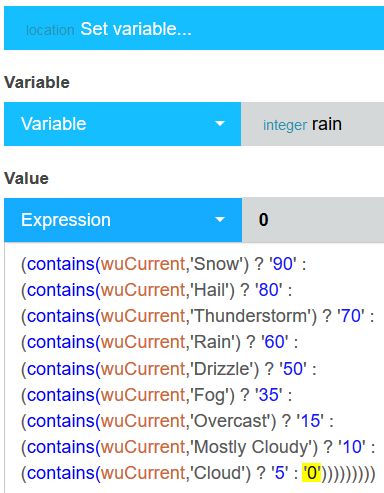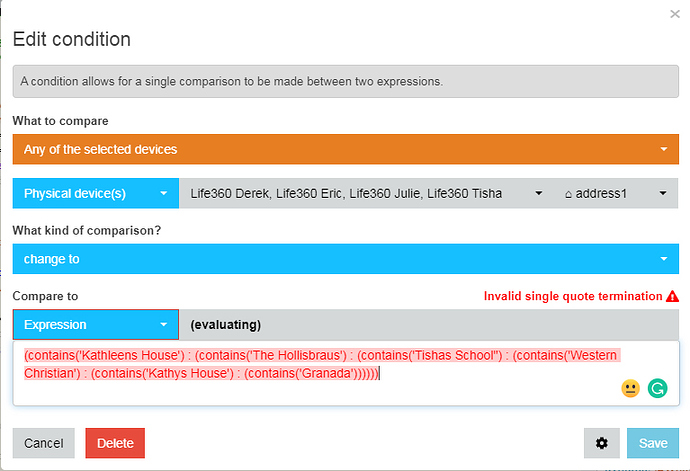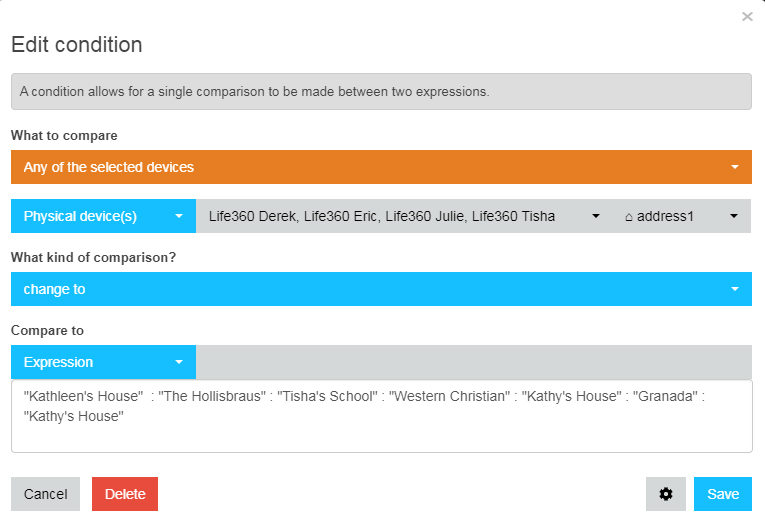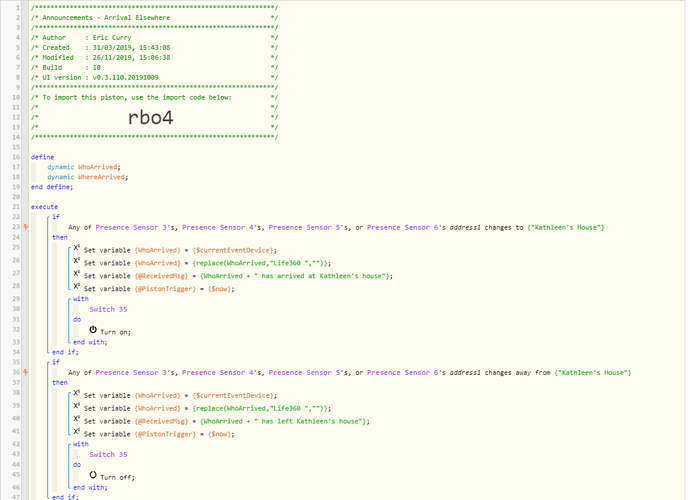When my wife or I leave the house, I have piston that sends a SMS notifying if one of the cameras is not on, the door is not locked and a list of matching device for any doors that are not closed. Normally as all the doors are typically closed, I get a message: Door open: Empty Device List, Lock:Locked.
Is there away to have a conditional Expression so I only get a value if a door is open or the lock is unlocked?
I am using, "Doors Open: {Door_open}, Shop is: “[Shop lock:lock]”