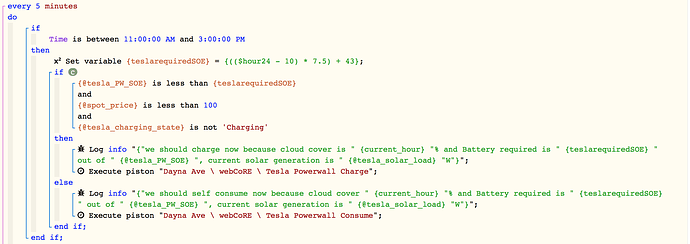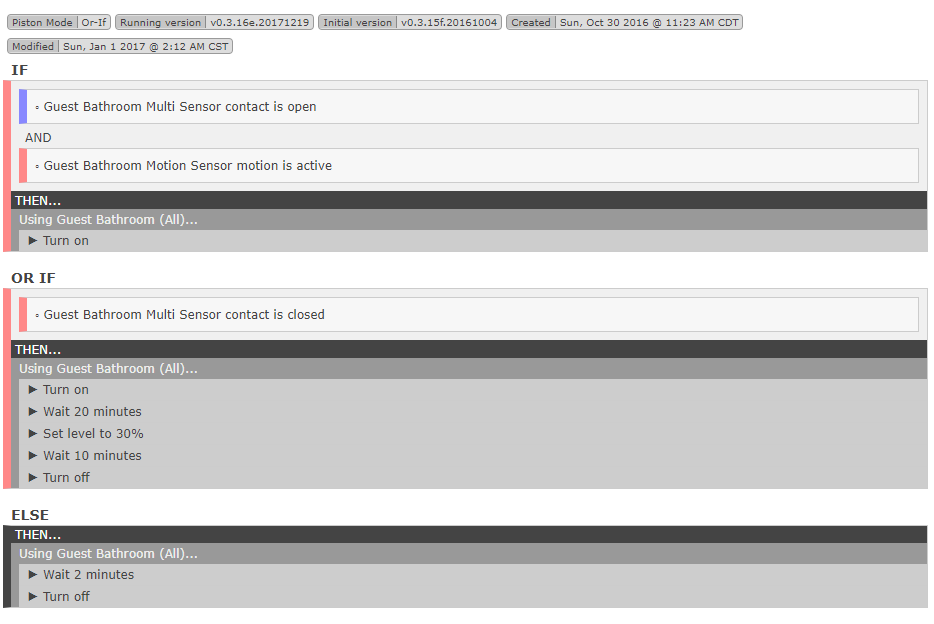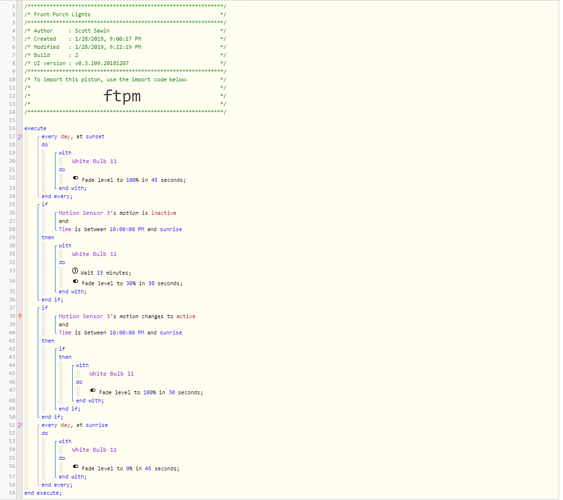Bump…anyone?
Could someone explain what the lightning bolt represents. I was under the impression that it represented triggers, and if I had two triggers in an if statement, then the piston wouldnt fire. (And I’ve been telling this to others on this forum).
However, the help text says that it’s a condition that subscribes to events. Now I’m bamboozled. Does it show conditions or triggers, or both, or something, and is the presence of two lightning bolts in an if statement problematic? (if one doesn’t change the default subscribe method)
I first noticed it when I had some conditions with the lightning bolt, and thought it was an error.