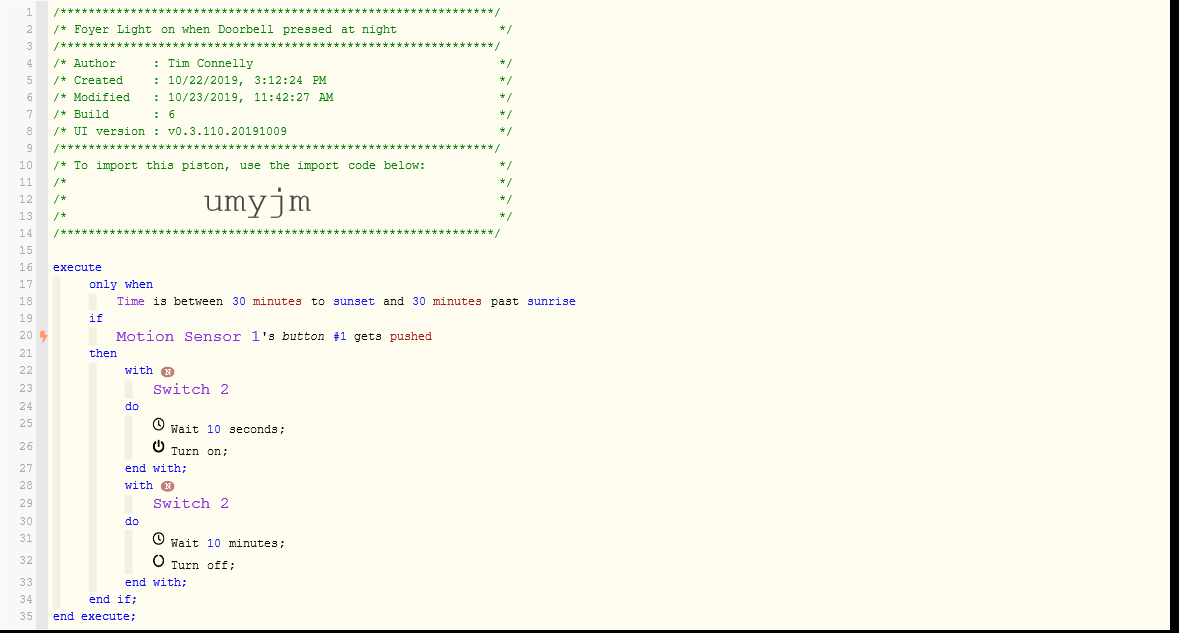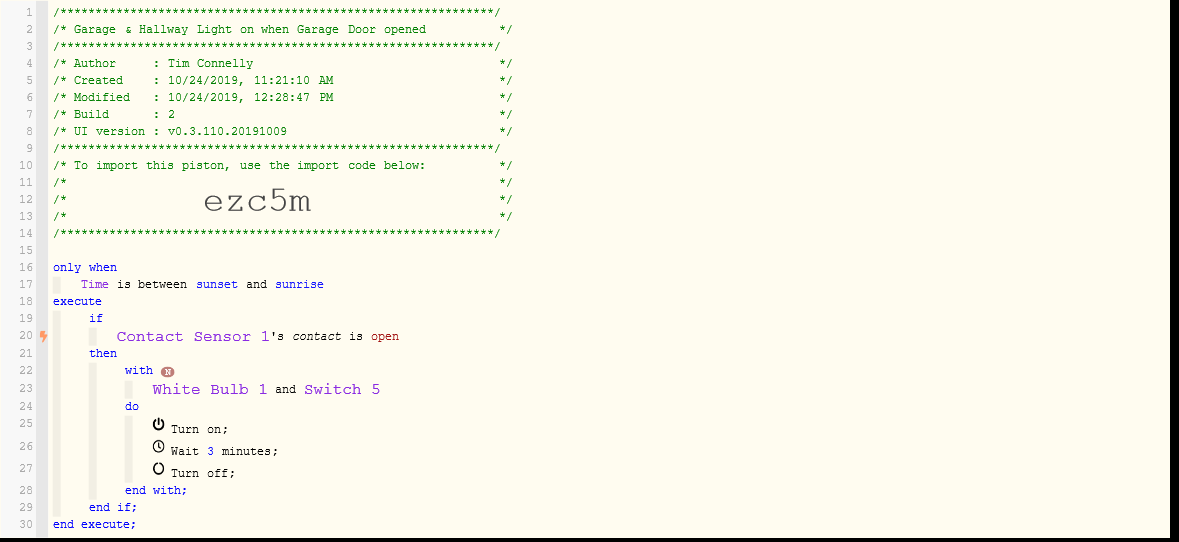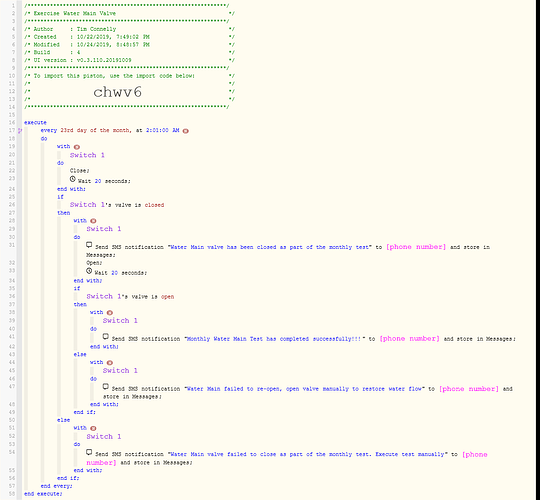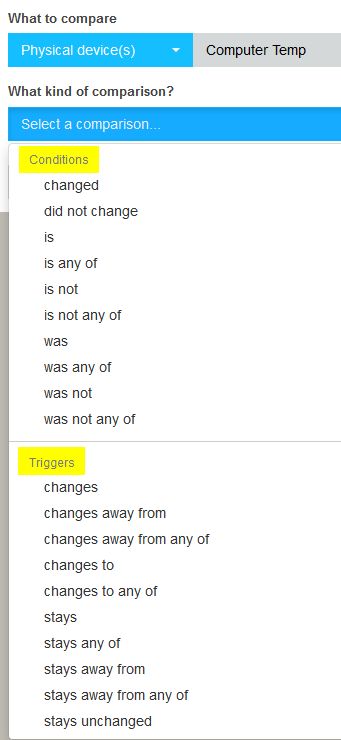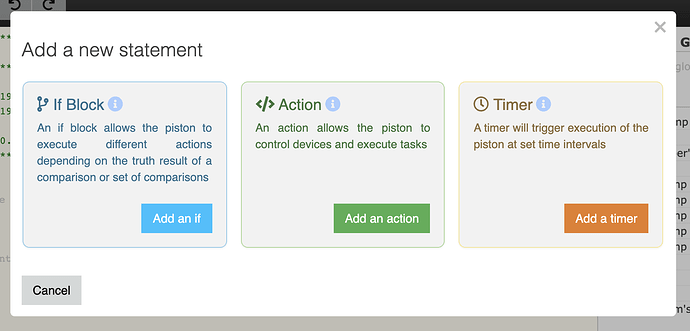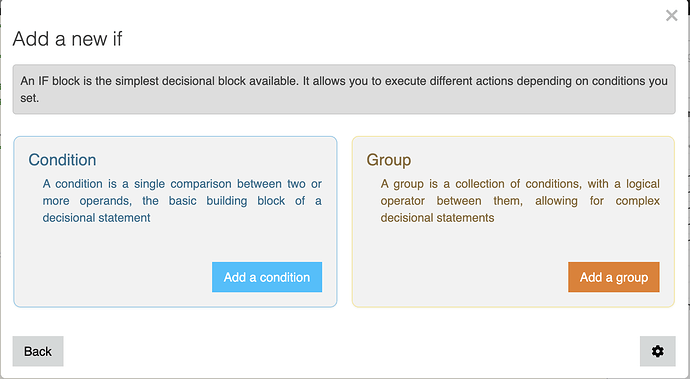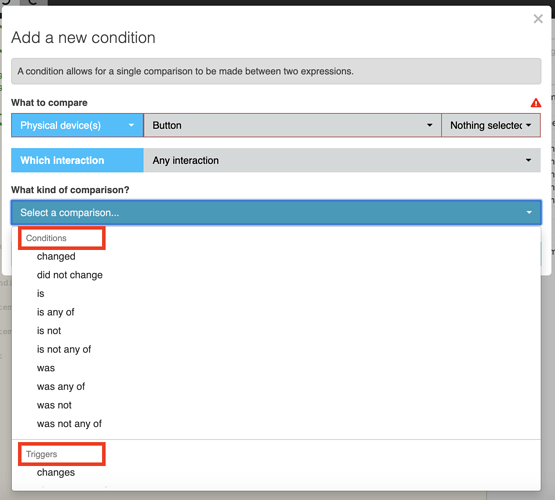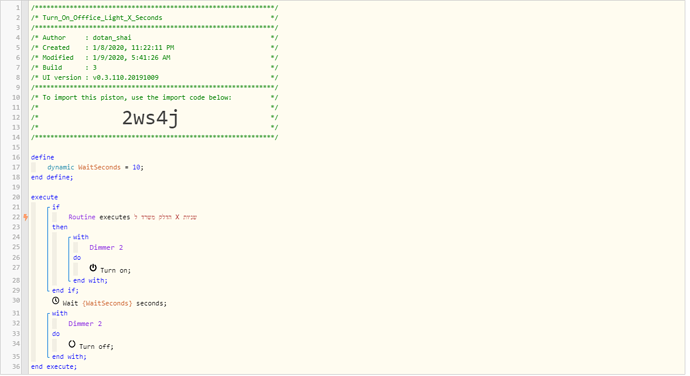First, I want to thank all who have contributed to this thread. I am brand new to webCoRE and just trying to learn as I go. After reading through the majority of this thread, I think I understand that triggers are what cause a piston to execute and conditions limit the task that occur when the piston is executing. Triggers automatically subscriber, conditions do not. You shouldn’t have more than one trigger in a piston because 2 triggers can not be true simultaneously and if you have no triggers, conditions will act like triggers.
What I am missing is how do I distinguish a trigger and condition in a piston that I am writing? I know this may be an obvious noob question, but I am a noob. Does the lightning bolt indicate the trigger? I have written a few simple pistons to do a few things. They all appear to be working as intended. I have pasted green versions below I would appreciate it, if someone could highlight for me the triggers and conditions. Any other comments on making these pistons better or more efficient would also be appreciated.
This piston, turns on a light when the doorbell is pressed as long as it is dark outside and then turns it off after 10 mins.
This one turns on 2 lights when a door is opened and it is dark outside, then turns them off 3 mins later.
This final one exercises the Water Main shut off valve. Once each month it, closes the valve and then reopens it, sending me SMS messages indicating the progress and completion.
I really appreciate any information that you can provide.

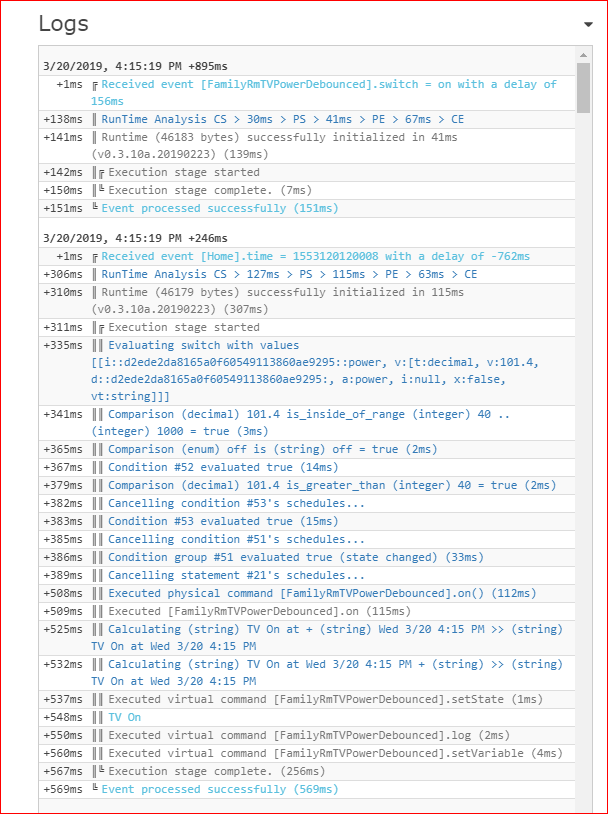
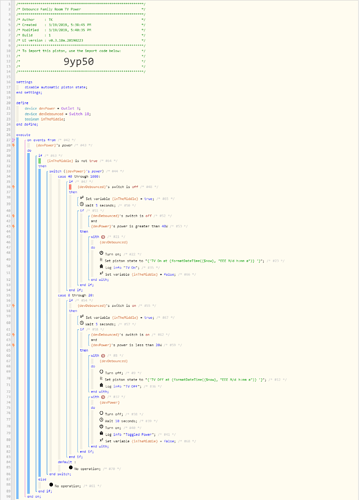
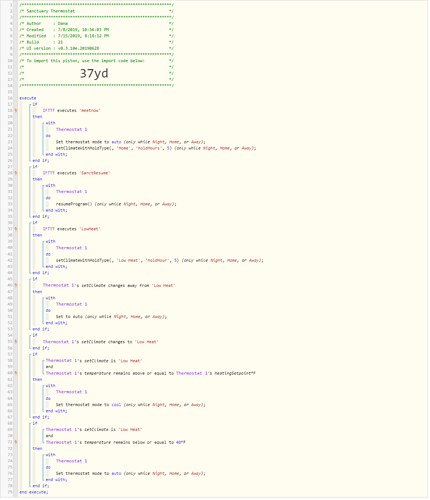
 )
)