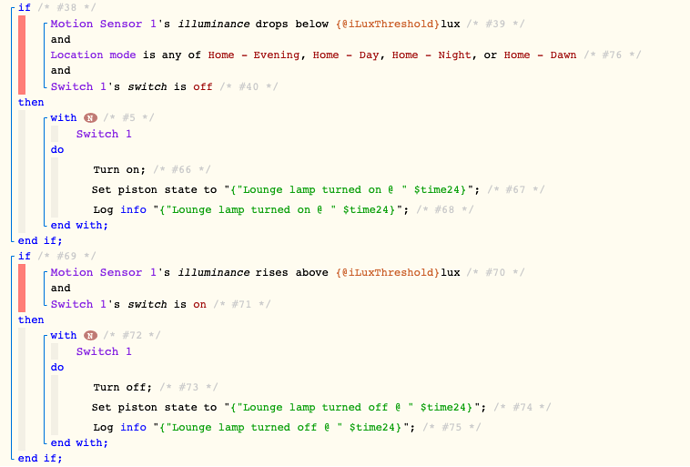1) Give a description of the problem
The piston is running every minute, I think I know why I just don’t know how to stop it. I have the lux sensor reporting what the lux is every minute, which when I had the piston set to “is below” it was obviously triggering the piston every minute, however I changed this to “drops below” which I thought would prevent it doing this, but it is still happening.
2) What is the expected behaviour?
I am hopping to have the piston run only when the lux value from my sensor drops below the required value, or rises above. Obviously running every time it gets an update is not very efficient as it will run every minute when it should only run if the threshold is breached.
3) What is happening/not happening?
mentioned this above
**4) Post a Green Snapshot of the piston!
5) Attach logs after turning logging level to Full
No logs, can provide if anyone needs them but I think I just need guidance on the correct setting to chose or the correct evaluation to set the trigger to