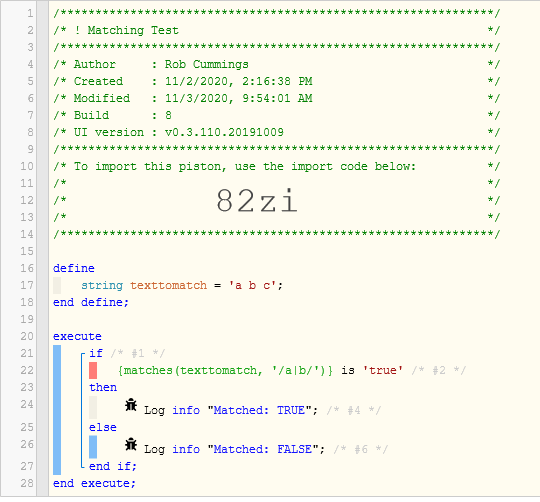Hello.
I want to read an output and if its exists on a list to do an action.
(I want to make it in case sensitive and to use contains() in order to catch and missing space)
example:
output: “the weather is nice today” or “the weather is nicetoday”
list: [nice, sunny, beautiful]
I tried to make a CASE or IF statement using contains() with no luck.
I want to make the same action if any of the values of the list appear on the output.
is there a way to create a case statement with more that one value?
something like: contains({Body},(“nice” or ”sunny” or ”beautiful”)

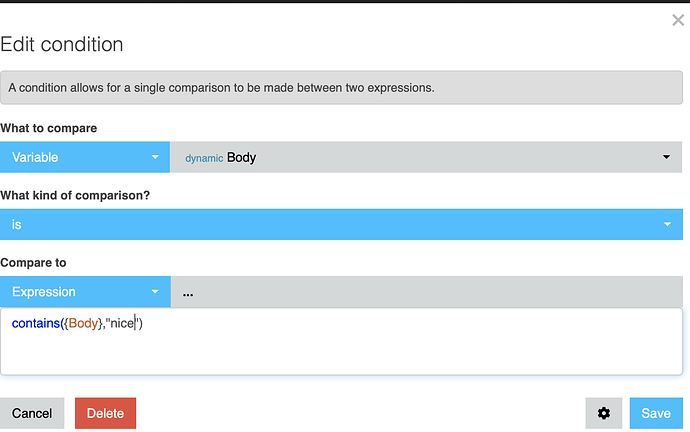
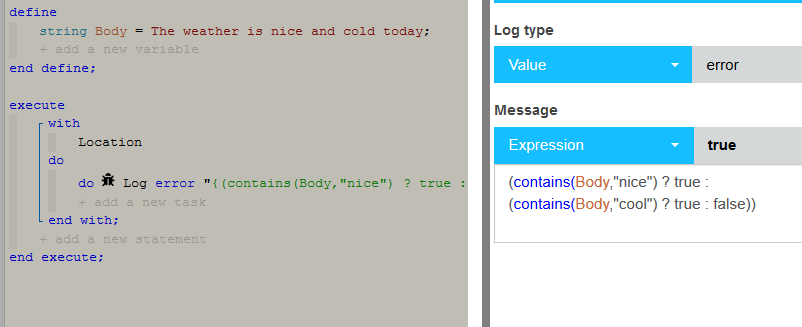
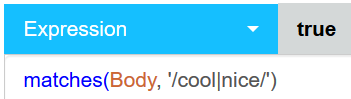
 Thanks guys for your help.
Thanks guys for your help.