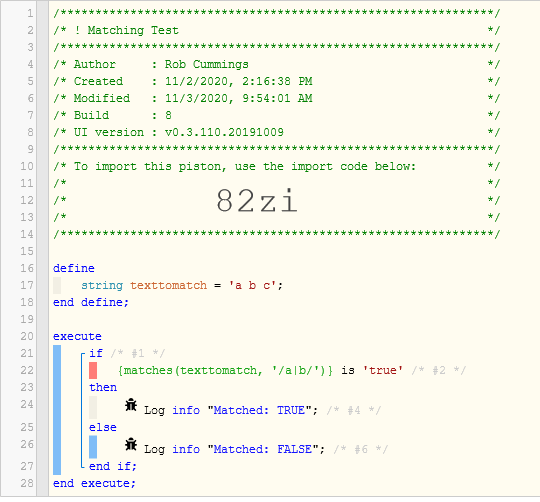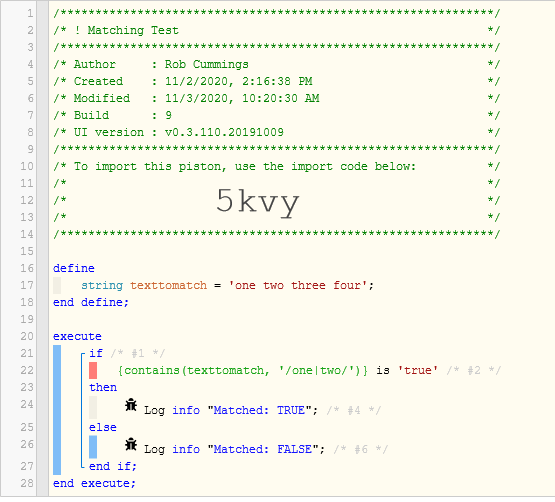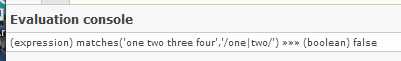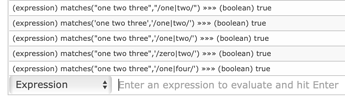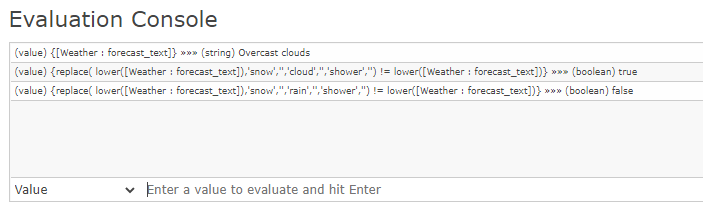Or to make just one word case sensitive:
matches(Body, '/cool|Cool|nice/')
(pipes in the middle, and slashes at the beginning & end)
Edit: It just dawned on me that when you said, “in case sensitive”, you meant “case insensitive”.
@guxdude, I believe matches() is not in the Wiki due to all the typical problems that go along with regex and newbies. Honestly, I hope I do not regret posting that info.
IE: I would not go inserting matches() all willy-nilly in your pistons.