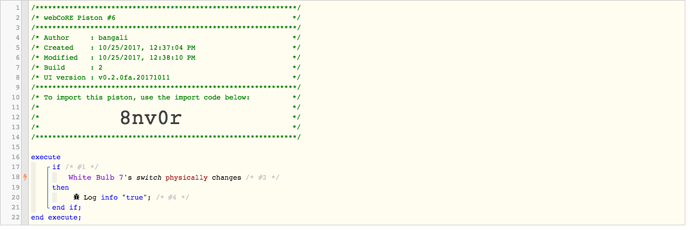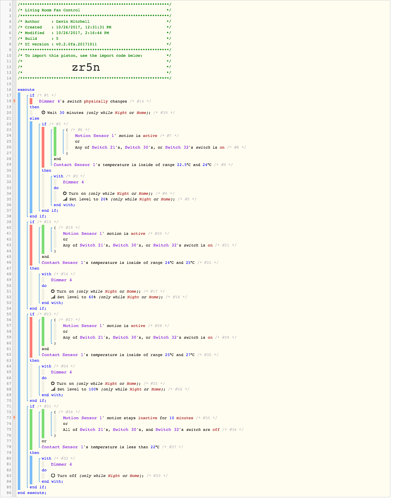1) Give a description of the problem
I currently have a CoRE piston I’d like to bring over to webCoRE and add a few enhancements to it, It currently is to control a ceiling fan. It turns the ceiling fan on based on 1.motion or 2.the status of the harmony activities for devices in that room - this works great. It also switches the fan on to a certain speed based on current room temp.
2) What is the expected behavior?
All as stated above is fine
3) What is happening/not happening?
I’d like to add a condition, that if the fan is adjusted from the Z-Wave (GE) switch on the wall (up / down / off) then it remembers that settings, and does not adjust it back based on the temperature in the room for a set time frame.
Have not brought this into WebCore yet as this would be my first piston, pretty sure I can achieve the above additions though in WC? Thanks for any help