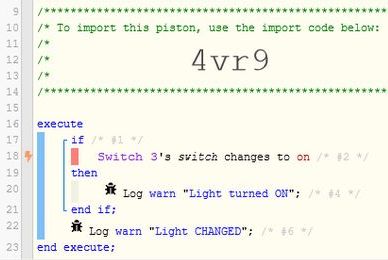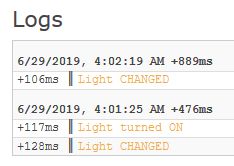Is there documentation on how control flow works in webcore?
I’ve tried searching for answers and all I could find was user frustration about how this works.
Applets that are supposed to run and maintain state longer than a few seconds don’t work for me (produce inconsistent outcomes) and I realize that I don’t understand how control flow works in webcore.
So let’s assume that we stepped into an IF statement that evaluates true on a motion sensor triggered.
We launch a chine on the siren (just as a note that something is wrong and giving me a chance to cancel it if it’s me who just got home)
We wait 30 seconds.
Now we comeback from the wait and…? tbh, I have no idea what webcore is doing now - it’s a mess…
Again, I’ve seen multiple threads on this where coming back from a wait is just a mess and nobody understands what is going on, Please if we can have a link to a definite guidance and documentation that would be great. Thank you!
Any input would be appreciated.
Thank you

 )
)