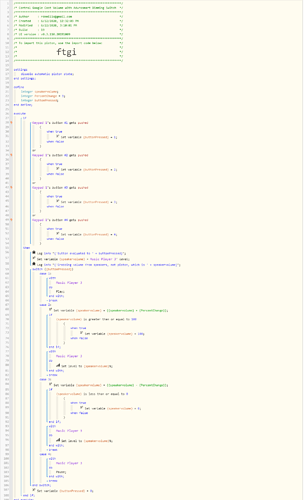Control the volume on your Google Audiocast or Google Chromecast using an Adurosmart ERIA dimmer switch. The ERIA switches are gorgeous Zigbee wall switches with a removable remote - they are low cost, effective, and look great on the wall.
Things you will need:
- Adurosmart ERIA Dimmer Switch:
https://www.amazon.com/gp/product/B07HJHJWGT - A PC, Router or Raspberry Pi running Cast-web:
https://vervallsweg.github.io/cast-web/ -
@cgmckeever ERIA device handler:
https://github.com/cgmckeever/smartthings/blob/eria-hold/device-handlers/AduroSmart-ERIA-Smart-Wireless-Dimming-Switch/slim.groovy
…and, of course, webcore.
Steps:
- install cast-web on a machine in your house, if you have not already done so
- install @cgmckeever device hander for the ERIA switch
- Pair the ERIA switch with SmartThings via the new app
- Install the piston at the bottom of this post.
A couple of things:
- thanks Chris for figuring out the multiple event issue on that device handler
- I set the default volume adjust level to +/- 3%, but you can change the value of “PercentChange” to whatever tickles your fancy
- Change the name of the devices to suit your needs:
Keypad 1: the name of my ERIA switch
Music Player 3: the name of my Google audiocast device