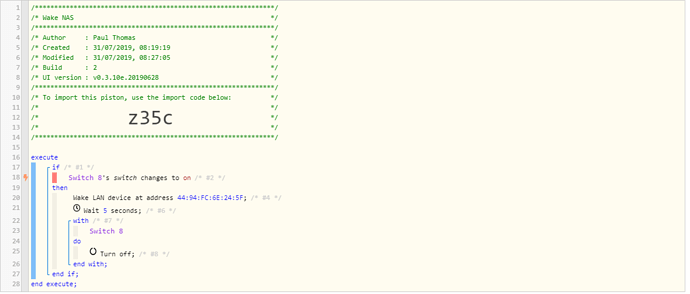Hi Everyone,
I have an old Samsung Smart TV ‘Series 9 55 inch MU9000’ (2015 Model l think)
Unfortunately, my ST V3 2018 HUB and ST app does not recognize this old model of TV.
What l would like to do, is to have Alexa switch on or off the TV via voice command. I know l can create a virtual switch but l am struggling as what command to put behind the on and off virtual switch buttons.
I did see a ‘Samsung TV 2015’ Device Handler but was unsure how to have this connect to my TV.
I am simply wanting to have Alexa turn on or off the TV and nothing else.
Would like to hear from anyone who has been able to get this to work with their older/non-discoverable Samsung TV?
A piston image would be great if someone has this handy that they could share
Thanks everyone!

 There is likely a thread (discussion) that talks about which models it works with, as well as installation instructions.
There is likely a thread (discussion) that talks about which models it works with, as well as installation instructions.