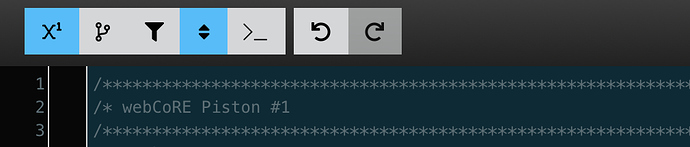I’ve writing all of my pistons on my iPad. Although the Webcore interface works really well on a tablet, I haven’t yet figured out how to copy and paste. Is there a way to leverage the classic computer copy and paste on an iPad? Thanks!
Copy and Paste on iPad
It’s similar to on a non ipad. You enable the option (buttons at top left of edit page) and the up/down arrows appear next to each statement in the margin. You can then cut/copy/paste/drag etc, however, I find the positioning of where to paste/drag beverly difficult to pinpoint. It doesn’t seem to work well dragging on the screen, or using the trackpad on an attached (logitech) keyboard. I’ve tried safari & edge & they both seem to paste inaccurately. I sometimes resort to using a PC browser if there’s much editing to do.
Sorry, I’m not following you. This is what I have on the top left of the screen
I do use the move feature (up and down arrows) but I do not see anything related to copy and paste.
What am I missing?
If you click an up/down arrow in your piston, the statement highlights. You can then get a context menu by right clicking the statement. I do this by tapping with two fingers on the logitec trackpad. I’m not sure how to do this without the keyboard.
I believe a long hold on the statement will open the menu with options to cut, copy, and duplicate.
Tried that with excitement but unfortunately it didn’t work. I still do not know how to invoke the context menu allowing for copy and paste on an iPad.
Yes! The long press doesn’t work for me either. As I mentioned, you can get the context menu by right clicking with an attached keyboard. But not sure how you can do this without.