**1) Give a description of the issue **
So it is a simple piston, in concept, if motion is detected by my camera, I want the camera to take a snapshot image and send the image to me either as a push or SMS
2) What is the expected behavior?
See above
3) What is happening/not happening?
I know how to do a SMS/Push Action and I see the action to take a picture, BUT how do I physically grab this image and push it out. I have been told that a limitation of ST is that images just stay in a vacuum of nothingness.
4) Post a Green Snapshot of the piston![]()
5) Attach any logs (From ST IDE and by turning logging level to Full)

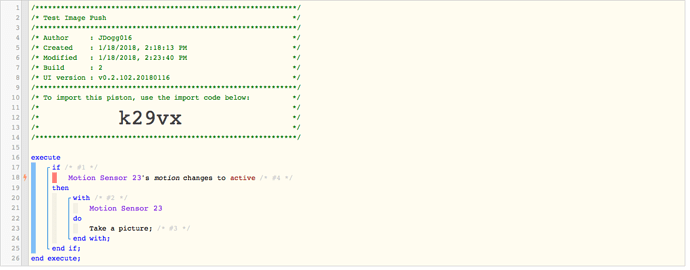
 That stinks.
That stinks.