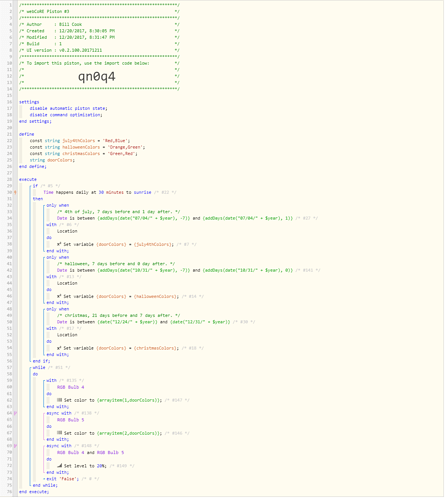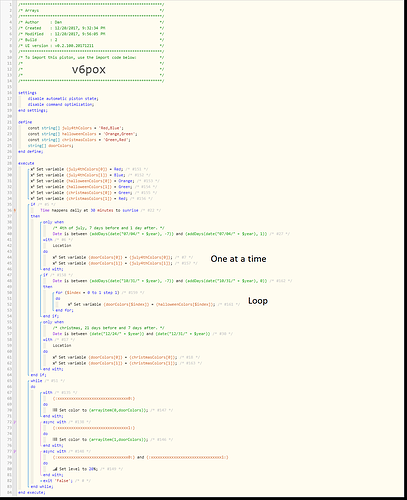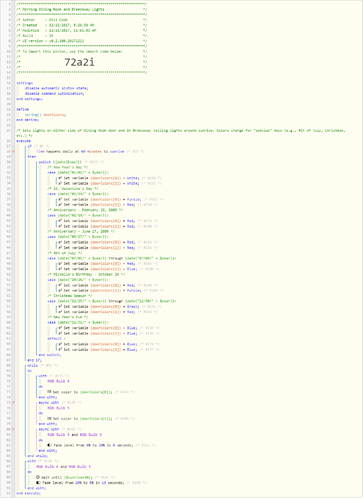Trying to use an array to simplify how I would do this, but I probably l am just using it incorrectly. I could just have separate left/right variables throughout but this seems a little cleaner.
But I get an “Array Item Index is Out of Bounds” error for this (I get the error when I’m in the UI creating the command, not at runtime):
arrayitem(2,doorColors)
Is there a correct way to do this?
Note: the piston is a work in progress and wouldn’t quite work right now I don’t think. I’d like to figure this out thing as a learning step before I wrap it up.
Thanks in advance!