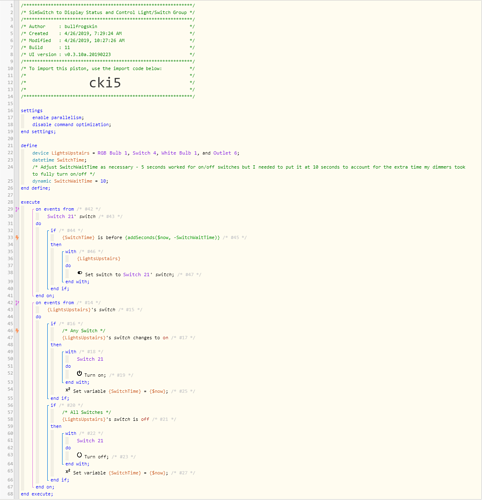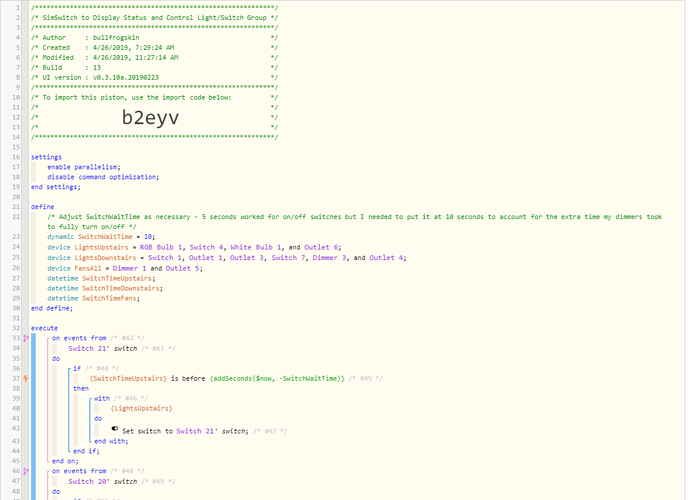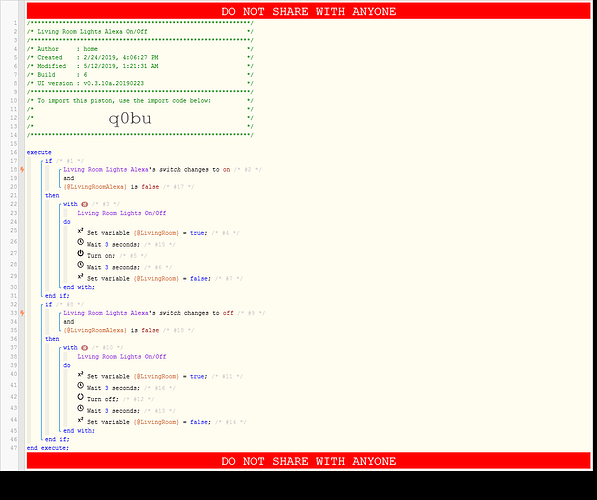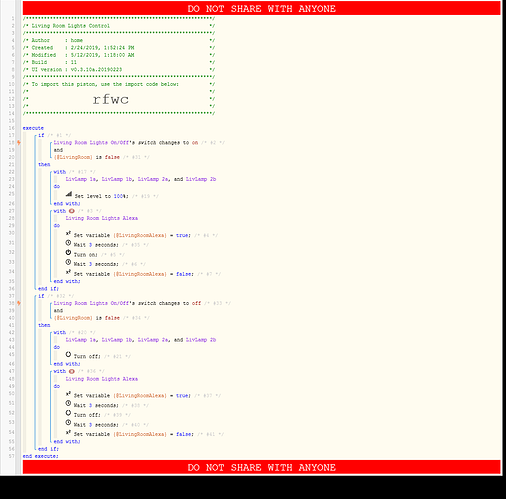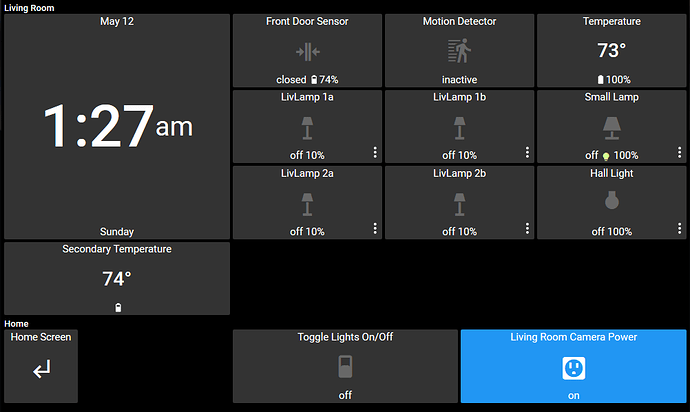1) Give a description of the problem
I am using wall mounted tablets for a few rooms and trying to create a setup whereby groups of lights will be controlled by virtual switch on my tablet, including the ability to control individual lights separately.
2) What is the expected behavior?
I have 10 recessed lights and a lamp. I have a virtual switch that is currently set to turn on all lights in this room using the smart lighting smartapp (and off as well). But I’m looking to webcore to get a little more sophisticated where I can have my virtual switch follow and combination of light scenes in the room.
For example, I have 4 lights I’ve setup to turn on for a “reading” mode/scene. If I turn these lights on (whether ST app or Alexa) I would like to somehow trigger my virtual switch (which is the “all lights” switch) to change to on state without turning on all lights in the room. I realize I may have to kill my smart lighting control and move all to webcore, which is fine.
Can this be done? Or will I always be faced with the conundrum of my “master” switch turning all lights on when webcore tells it to change to on state?
I also believe and understand this could just be made into 2 switches, but I really don’t want to do that as that will further complicate the setup and hurt my WAF.
3) What is happening/not happening?
Have not built piston yet, wondering if possible.
4) Post a Green Snapshot of the piston![]()
(UPLOAD YOUR IMAGE HERE)
5) Attach any logs (From ST IDE and by turning logging level to Full)
(PASTE YOUR LOGS HERE BETWEEN THE MARKS THEN HIGHLIGHT ALL OF THE LOGS SND CLICK ON THE </> ICON TO FORMAT THEM)