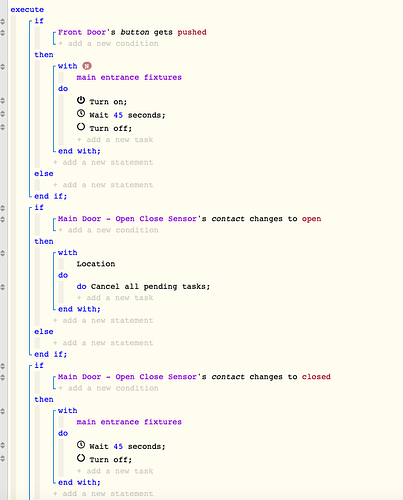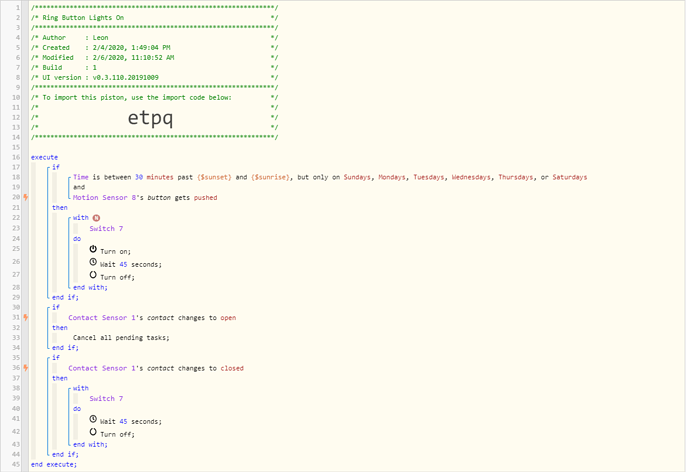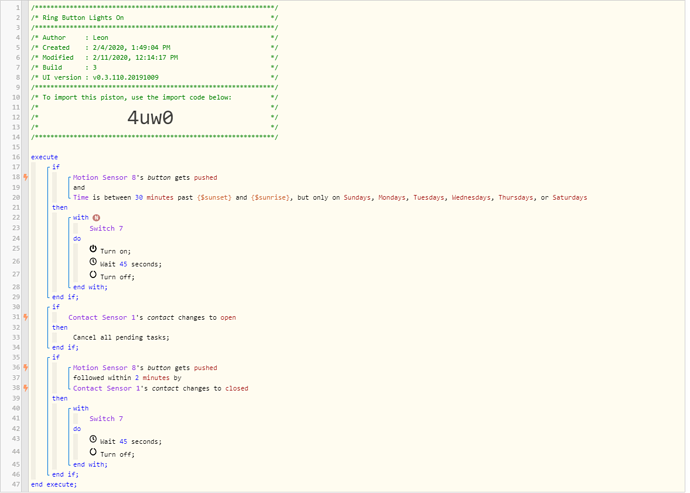1) Give a description of the problem
Trying to design a piston that triggers secondary action based on certain conditions
2) What is the expected behaviour?
I would like to create a piston that when my Ring Doorbell button gets pushed, it turns on my entrance lights. If the front door sensor doesnt change to “open” it should turn off after 45 seconds. However if the front door changes to open, then the 45 second countdown should only start once the door is closed.