| +91ms |
║RunTime Analysis CS > 21ms > PS > 42ms > PE > 27ms > CE |
| +94ms |
║Runtime (39144 bytes) successfully initialized in 42ms (v0.3.10e.20190628) (90ms) |
| +95ms |
║╔Execution stage started |
| +110ms |
║║Comparison (time) 39761726 is_after (time) 36000000 = true (6ms) |
| +112ms |
║║Time restriction check passed |
| +114ms |
║║Condition #2 evaluated true (12ms) |
| +117ms |
║║Cancelling statement #2’s schedules… |
| +121ms |
║║Requesting time schedule wake up at Fri, Nov 29 2019 @ 12:00:00 AM CET |
| +126ms |
║║Condition group #1 evaluated true (state did not change) (25ms) |
| +129ms |
║║Cancelling statement #3’s schedules… |
| +1488ms |
║║Executed physical command [Verwarming Kleine Zaal 1].setHeatingSetpoint([21.0]) (1350ms) |
| +1489ms |
║║Executed [Verwarming Kleine Zaal 1].setHeatingSetpoint (1353ms) |
| +1545ms |
║║Executed physical command [Verwarming Kleine Zaal 2].setHeatingSetpoint([21.0]) (52ms) |
| +1546ms |
║║Executed [Verwarming Kleine Zaal 2].setHeatingSetpoint (54ms) |
| +1593ms |
║║Executed physical command [Verwarming Kleine Zaal 3].setHeatingSetpoint([21.0]) (43ms) |
| +1594ms |
║║Executed [Verwarming Kleine Zaal 3].setHeatingSetpoint (45ms) |
| +1639ms |
║║Executed physical command [Verwarming Kleine Zaal 4].setHeatingSetpoint([21.0]) (41ms) |
| +1641ms |
║║Executed [Verwarming Kleine Zaal 4].setHeatingSetpoint (43ms) |
| +1653ms |
║║Comparison (time) 39763268 is_after (time) 39600000 = true (7ms) |
| +1655ms |
║║Time restriction check passed |
| +1657ms |
║║Condition #6 evaluated true (12ms) |
| +1662ms |
║║Cancelling statement #6’s schedules… |
| +1667ms |
║║Requesting time schedule wake up at Fri, Nov 29 2019 @ 12:00:00 AM CET |
| +1670ms |
║║Condition group #5 evaluated true (state did not change) (25ms) |
| +1672ms |
║║Cancelling statement #7’s schedules… |
| +1718ms |
║║Executed physical command [Verwarming Kleine Zaal 1].setHeatingSetpoint([14.0]) (41ms) |
| +1719ms |
║║Executed [Verwarming Kleine Zaal 1].setHeatingSetpoint (43ms) |
| +1760ms |
║║Executed physical command [Verwarming Kleine Zaal 2].setHeatingSetpoint([14.0]) (39ms) |
| +1761ms |
║║Executed [Verwarming Kleine Zaal 2].setHeatingSetpoint (41ms) |
| +1831ms |
║║Executed physical command [Verwarming Kleine Zaal 3].setHeatingSetpoint([14.0]) (68ms) |
| +1832ms |
║║Executed [Verwarming Kleine Zaal 3].setHeatingSetpoint (70ms) |
| +1875ms |
║║Executed physical command [Verwarming Kleine Zaal 4].setHeatingSetpoint([14.0]) (41ms) |
| +1876ms |
║║Executed [Verwarming Kleine Zaal 4].setHeatingSetpoint (43ms) |
| +1890ms |
║║Comparison (time) 39763505 is_after (time) 70200000 = false (6ms) |
| +1891ms |
║║Condition #10 evaluated false (10ms) |
| +1893ms |
║║Cancelling statement #10’s schedules… |
| +1897ms |
║║Requesting time schedule wake up at Thu, Nov 28 2019 @ 7:30:00 PM CET |
| +1900ms |
║║Condition group #9 evaluated false (state did not change) (19ms) |
| +1910ms |
║║Comparison (time) 39763527 is_after (time) 73800000 = false (6ms) |
| +1912ms |
║║Condition #14 evaluated false (9ms) |
| +1914ms |
║║Cancelling statement #14’s schedules… |
| +1919ms |
║║Requesting time schedule wake up at Thu, Nov 28 2019 @ 8:30:00 PM CET |
| +1921ms |
║║Condition group #13 evaluated false (state did not change) (19ms) |
| +1953ms |
║╚Execution stage complete. (1859ms) |
| +1958ms |
║Setting up scheduled job for Thu, Nov 28 2019 @ 7:30:00 PM CET (in 30436.419s), with 3 more jobs pending |
| +1968ms |
╚Event processed successfully (1968ms) |
![]()

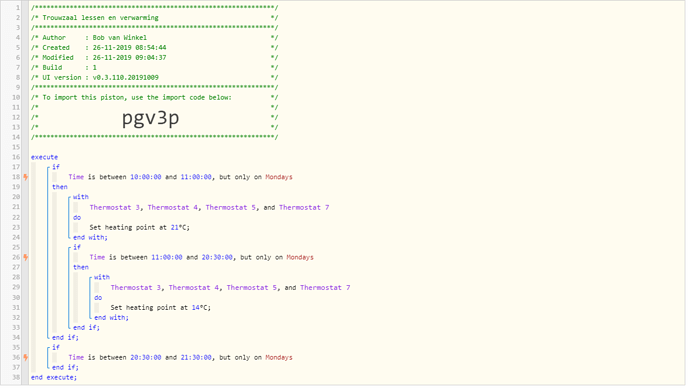
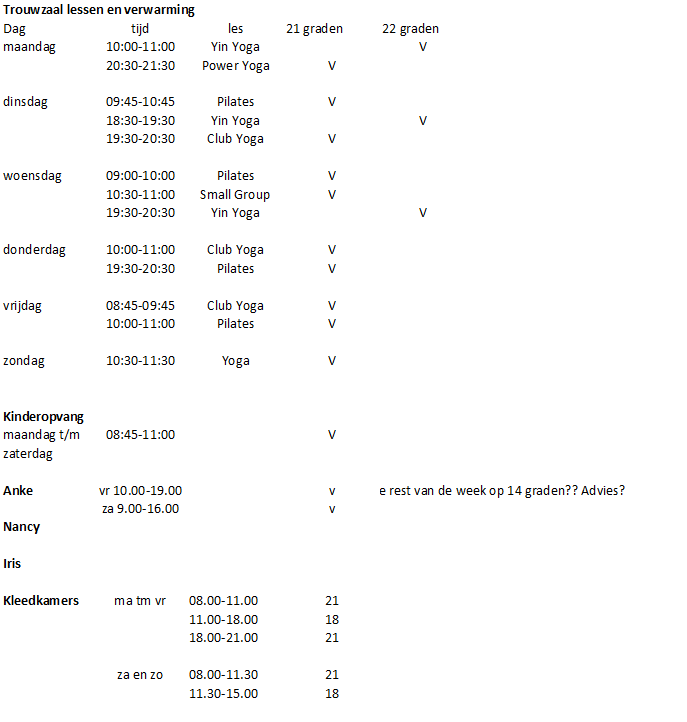


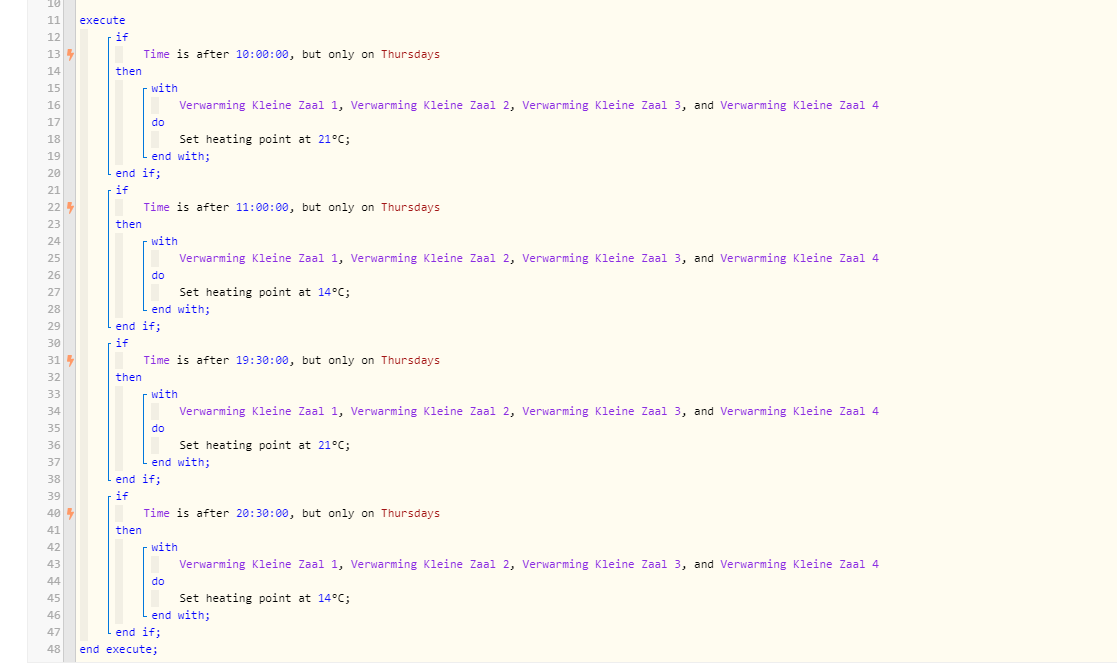
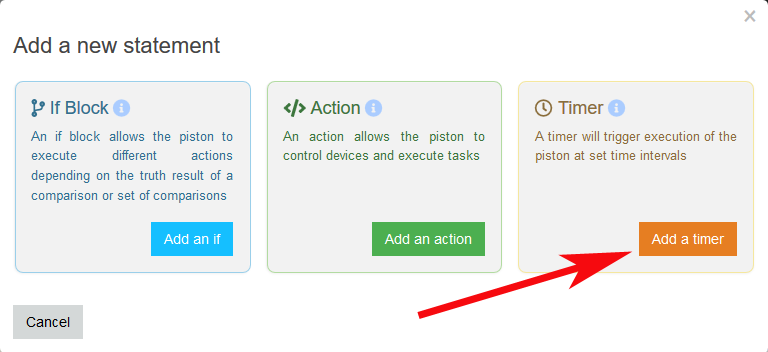
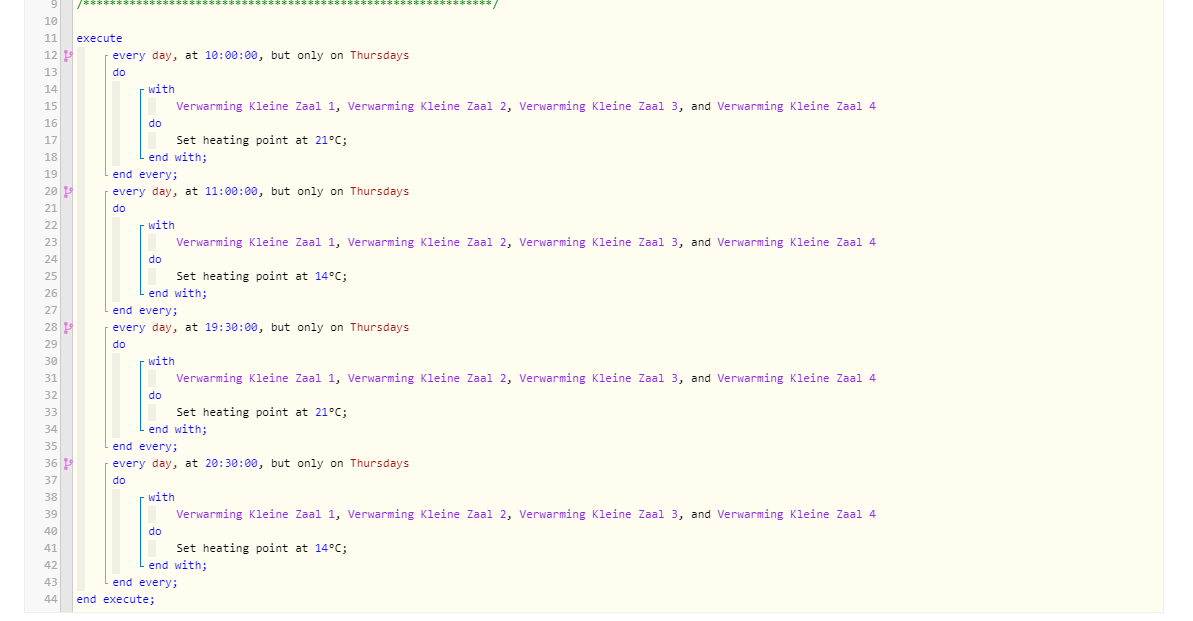
 I think that will work for you.
I think that will work for you.