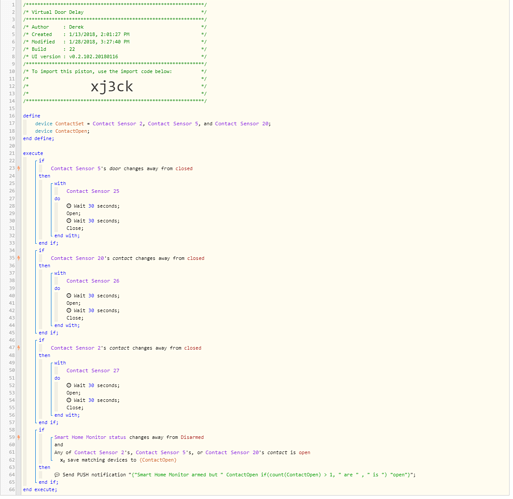1) Give a description of the problem
I created a piston that connects real contact sensors to virtual contacts sensors. The virtual sensors are connected to SHM. This piston delays the opening of the virtual sensors so you can enter through the real door without the alarm going off for a few moments.
2) What is the expected behavior?
Real contact sensor opens, wait x seconds, open virtual sensor, wait x seconds, close virtual sensor.
3) What is happening/not happening?
Sometimes the sensors get stuck open, the closing part of the piston does not run.
**4) Post a Green Snapshot of the piston!