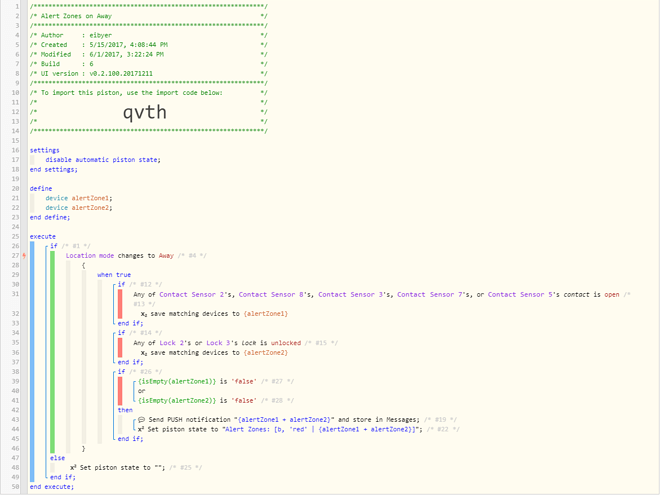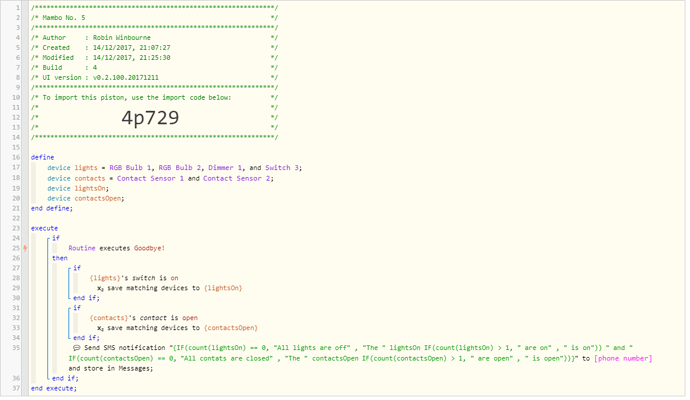Hi all! I’m trying to create a piston that when triggered will text me, or push notify me, a status report of my “things”. This is also sort of a stepping stone for me to learn more about variables and do more advanced things.
I can create constant variables with lists of the lights, presence sensors, and contact sensors I want to check, but I’m stuck from there. What I’d like to happen is, when the piston is triggered, create a list of the lights that are on, contracts that are open, and presence sensors are present. Then send me a message saying “Lights a, b, and c are on, contacts x, y, and z are open, and presence sensor 1 is present.” Or simply “Nothing to report.”
Can anyone point me in the right direction about how I would do this or more advanced things with variables? Thank you all, as always!