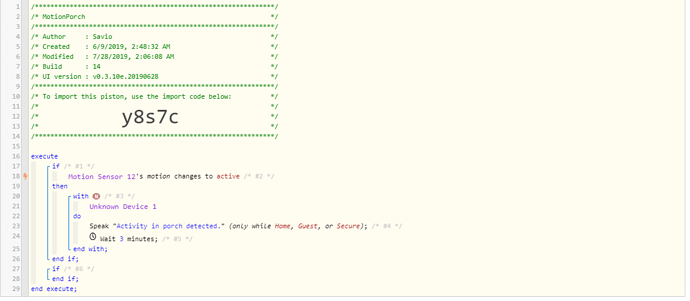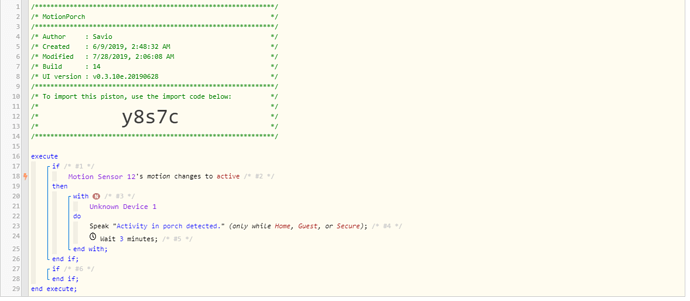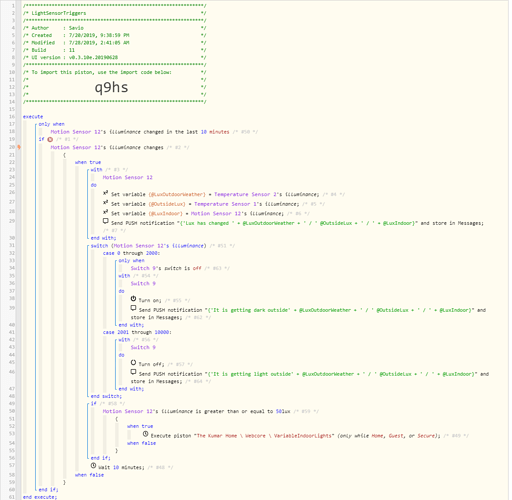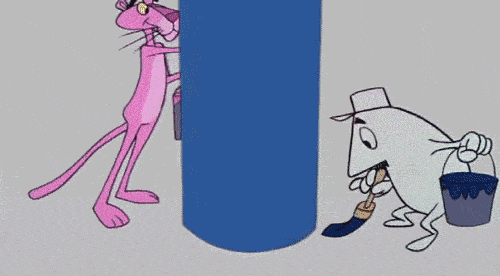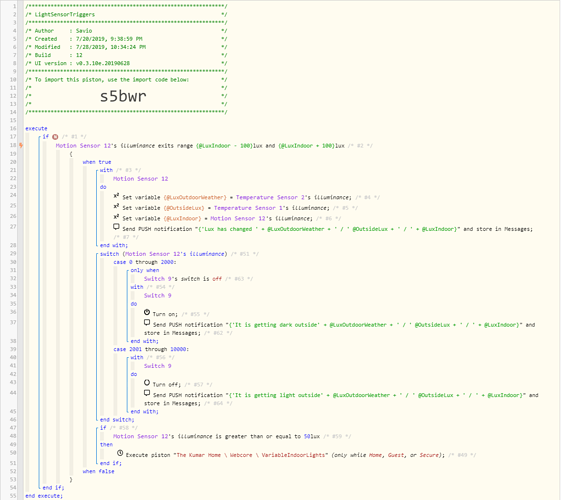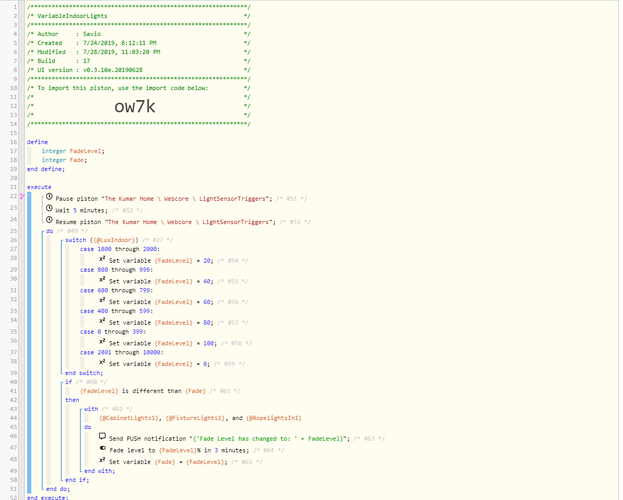1) Give a description of the problem
Hi guys, I understand why this is happening but unsure best way to stop it. My motion sensor is re-triggering rapid restarts of my piston and canceling the wait period leading to multiple alerts too quickly over audio.
2) What is the expected behaviour?
Trying to figure out best way to re-structure my triggers so they factor in wait times. I’d like it so if someone came to the front door it said someone was there and waited 1 or 2 minutes rather than it keep saying " Someone is at the front door " every 10 secs over the speakers when the same motion triggers.
3) What is happening/not happening?
Retriggering of motion sensor every 5 seconds is restarting the piston and canceling the wait despite enabling no cancel task policy
**4) Post a Green Snapshot of the piston![
image|45x37]