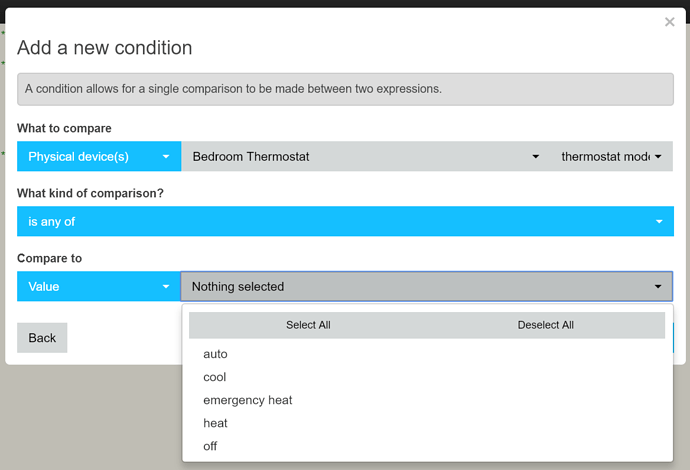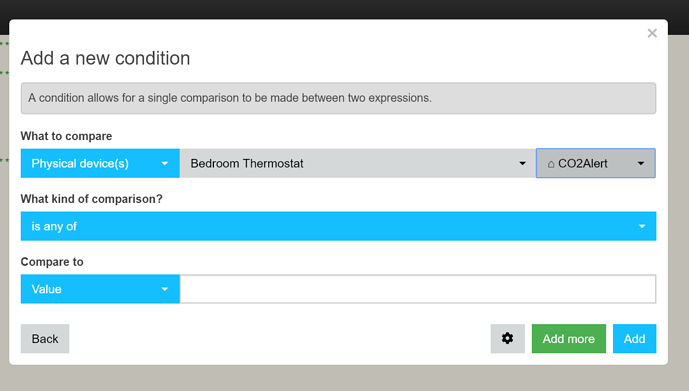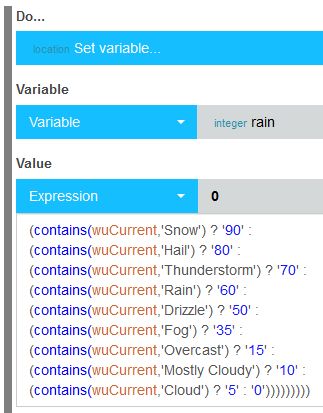1) Give a description of the problem
Built a DTH with custom states in a typical capability
e.g. tileAttribute(“device.thermostatMode”, key: “THERMOSTAT_MODE”) {
attributeState(“off”, label:’${name}’)
attributeState(“heat”, label:’${name}’)
attributeState(“cool”, label:’${name}’)
attributeState(“dyson”, label:’${name}’)
attributeState(“auto”, label:’${name}’)
“dyson” is a state added into the predefined list.
DTH and commands works as usual in Smartthings
2) What is the expected behavior?
When selecting “thermostatMode” in “Value” drop down menu, custom values should show up
3) What is happening/not happening?
Only official values are shown “auto, off, emergency heat, cool, heat”
Would like to know how to utilize custom values (with || and && parameters) for comparison in pistons,
tried (“auto” || “dyson”) but didn’t work.
Read the wiki section on expression but If() keeps returning true because everything is treated as a boolean somehow?
Moreover, for custom attributes, do I use commas or syntax to separate states in Value field?
Please help :’(