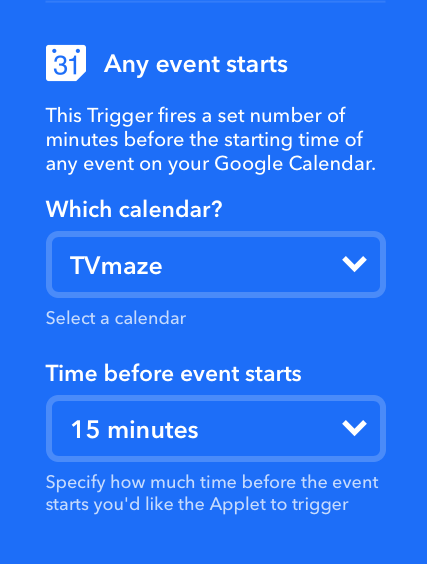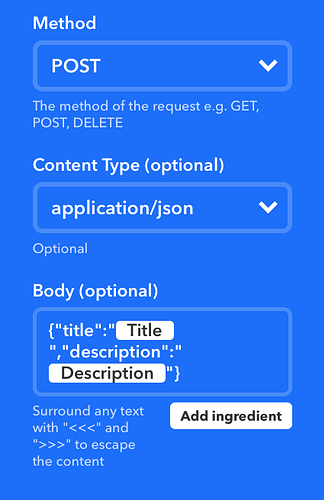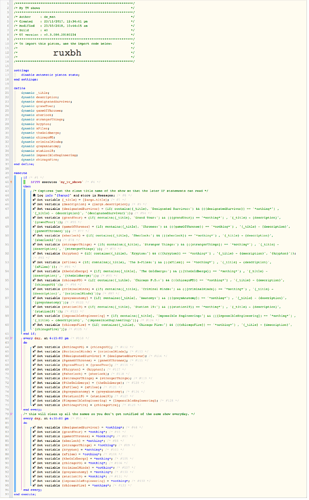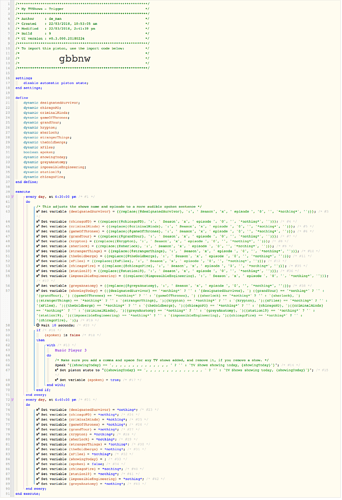There are 2 pistons to handle this. This will enable your connected speaker to announce at a specific time or trigger point (you can set your trigger) on what TV shows are showing for the day. I have this set up everyday at 6:30pm, where my Google Home will announce all the TV shows i am following that is available for viewing for the day. NOTE: I’m in Australia, hence the time of 6:30pm. Prime time TV shows usually occur at 11am (when i’m at work) - so this piston will remind me what shows are available to view on that day.
This has a show limit of about 18-20 TV shows. Any guru’s out there that can see how this can be simplified - that would just be awesome, and possibly even get more shows on.
To get this to work, you’ll need to create a TV Maze account (https://www.tvmaze.com/account/register). Start following the shows that you want. Once you’re done, go to your dashboard where you can find your iCal link.
You’ll then need to create a new google calendar and add the iCal link from TV Maze to your Google Calendar.
Now, we head off to IFTTT to send the information from the TV Show calendar to webCore. This is my IFTTT recipe-
Once that is done. It’s webCore action time. Again, i’m using 2 pistons to accomplish this (so that it can handle more TV shows). The first piston is parsing the information sent from IFTTT and storing the required information. The second piston formats the TV shows to more ‘audible’ sentences as well as performing the trigger.
Here is the first piston-
Here is the second piston-
I’m pretty sure there’s a better way to do this and hopefully this will spark that ‘better’ way