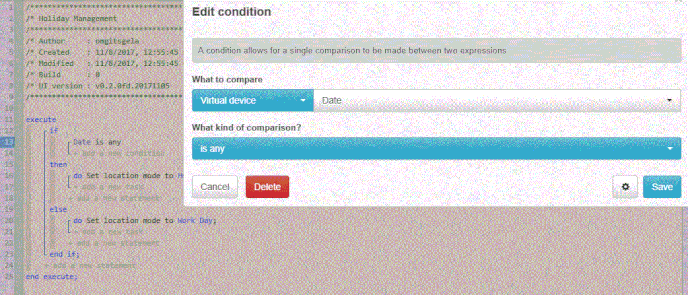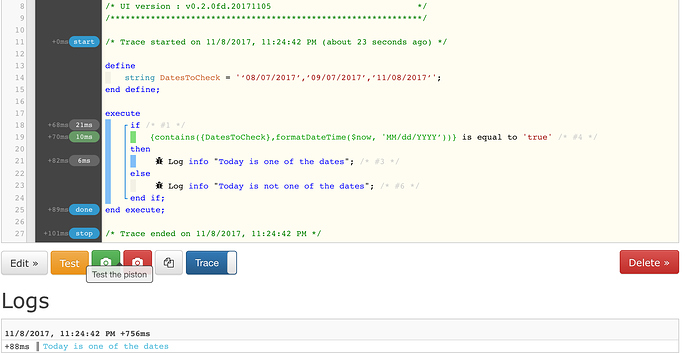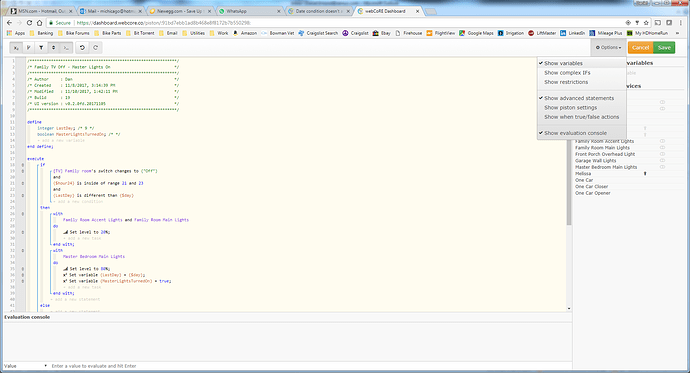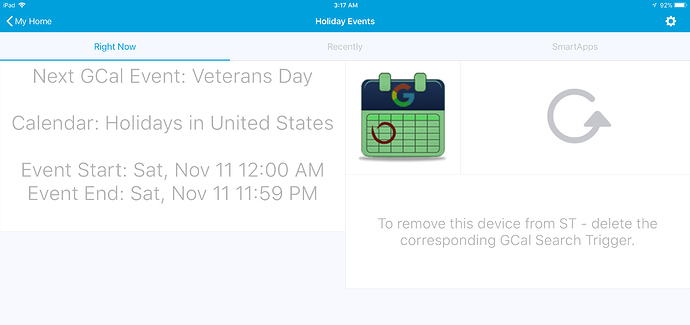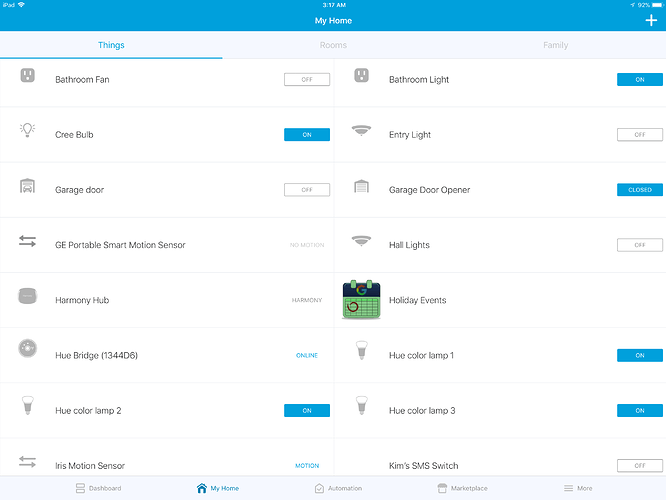1) Give a description of the problem
I have two modes for our household - Work Day and Holiday. I have various rules that happen in each mode, for whether we will be home all day long, or if we leave for work and come back at regular times. My thought was to have this specific piston list known holidays when we will be home during the work week, but when I added a Date is any condition, there is no form available to enter specific dates in which will be used to run the piston.
2) What is the expected behavior?
When adding a condition with Date type, and selecting Is Any in comparison type, the UI should provide a method to add such dates to the logic.
3) What is happening/not happening?
Currently, by selecting the Date virtual device type, and selecting Is Any in the comparison type, no further data entry box appears to allow you to enter the dates which to compare against.
4) Post a Green Snapshot of the piston![]()
5) Attach any logs (From ST IDE and by turning logging level to Full)
No logs are relevant, as the piston is unable to run due to UI preventing the entry of data.