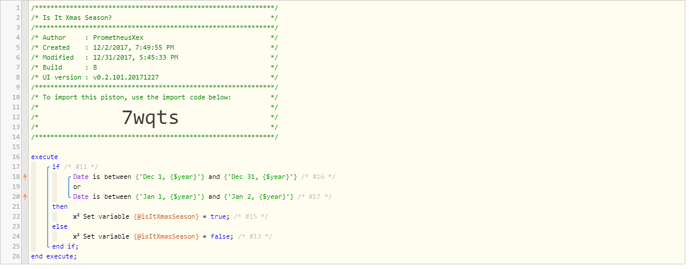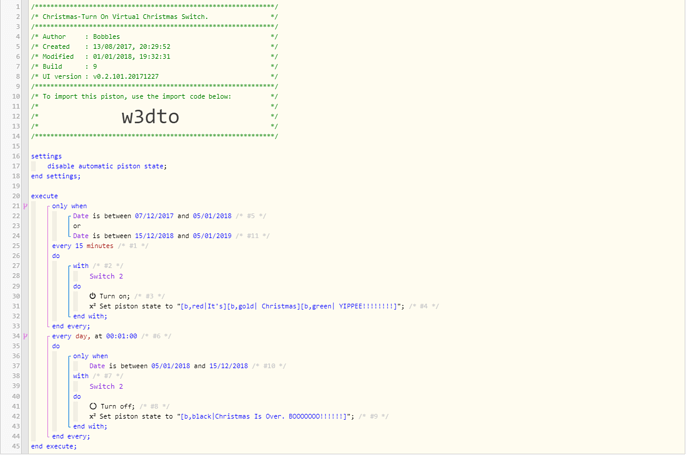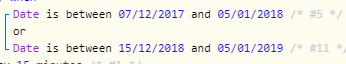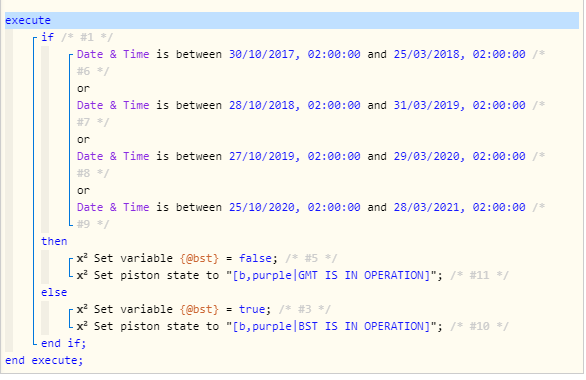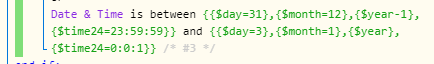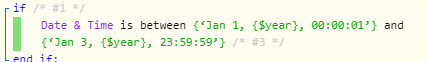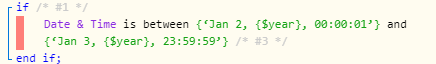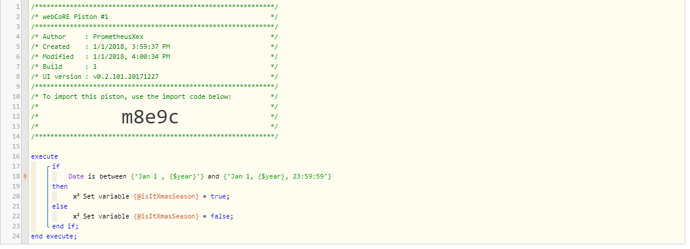Hey Peeps (again),
In this other piston, it’s my Christmas Season piston. It assigns a variable to True or False. It’s been fine up untill today. It set FALSE because this is the last day in the BETWEEN range. Can this be modified to include today in that range? Would the end date work if WebCoRE instead see a range of:
Date is between { ’ Dec 1, { $year } ’ } and { ’ Jan 2, { $year }+1 ’ }
Cheers