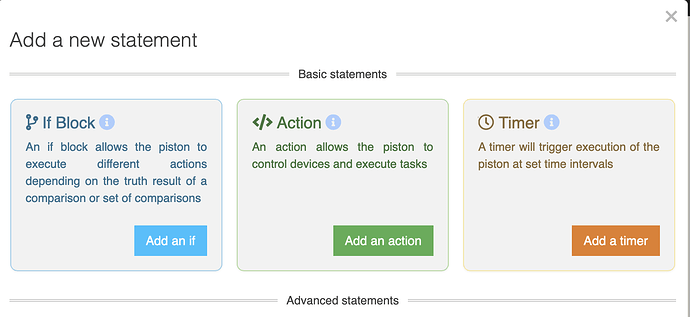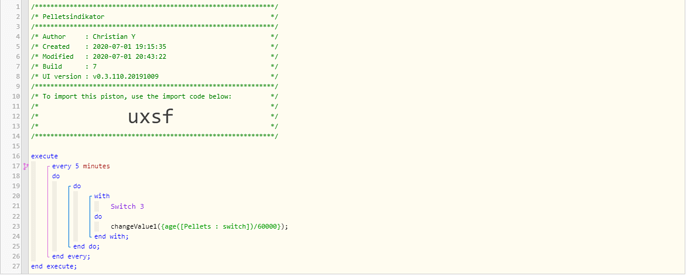1) Give a description of the problem
I would like to keep track and even display days since a button was pushed. First, a virtual one and if it works well a real one in the future. Hopefully the no of days will be shown in app if possible.
2) What is the expected behaviour?
When button push
Start counter
Display time in days
If button push
Reset counter
3) What is happening/not happening?
How do I do this?