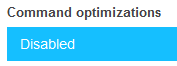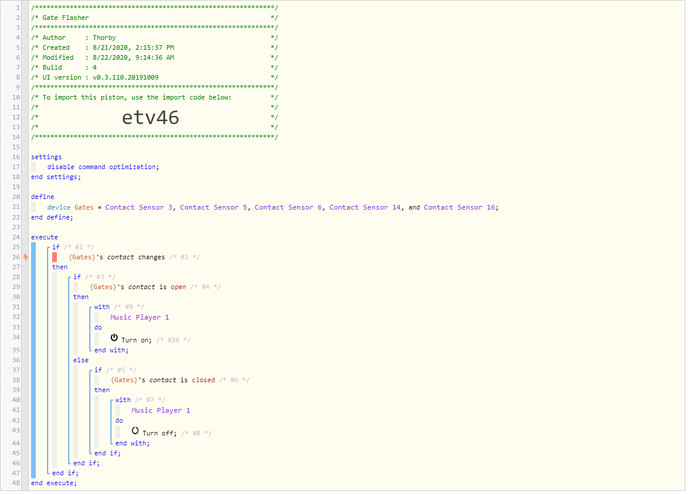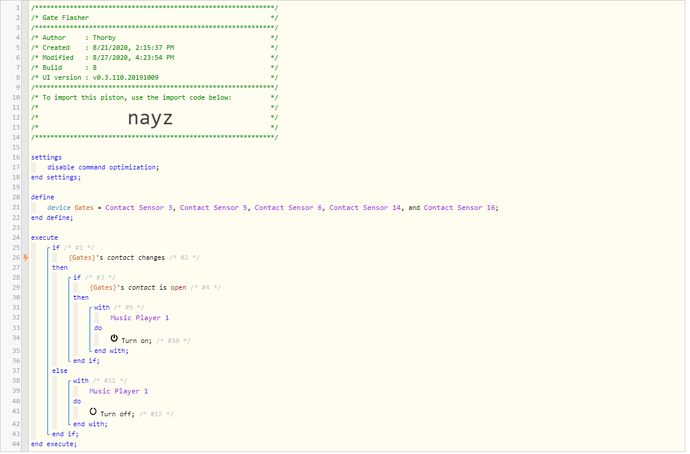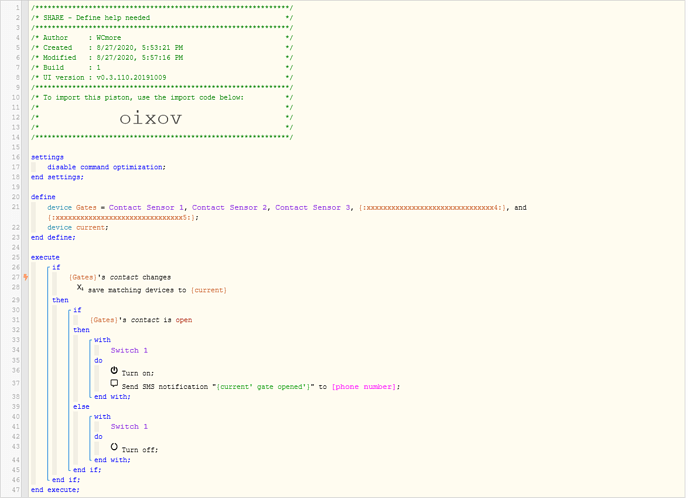Lookin’ good!
It is not visible in the snapshot, but I just want to confirm that
- Line 26 should be ANY {Gates}
- Line 29 should be ANY {Gates}
If the two above are correct, then line 38 becomes pointless, consuming unnecessary processing power.
In other words, the Else block can simply be this:
Else
With Music player, turn off
END IF
Question:
Have you ever been able to use webCoRE to STOP the flashing yet?
(If not, I would focus on the test piston (with disabled command optimization) before walking outside to do the gate test)