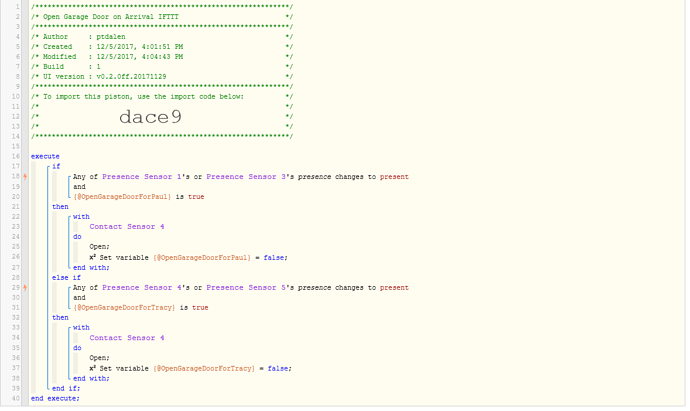1) Give a description of the problem
I want to open the garage door when I get home, but not every time
2) What is the expected behavior?
Garage door opens when I get home only when I want it to open.
3) What is happening/not happening?
I actually have this working use IFTTT to turn on a virtual switch. When I arrive if the switch is on then webcore opens the garage door and turns off the switch. Overall it has been working just fine, I was just wondering if anyone had any ways to do this without a virtual switch using webcore.
Really just looking for ways to improve the process, getting rid of the extra maybe unnecessary virtual switches