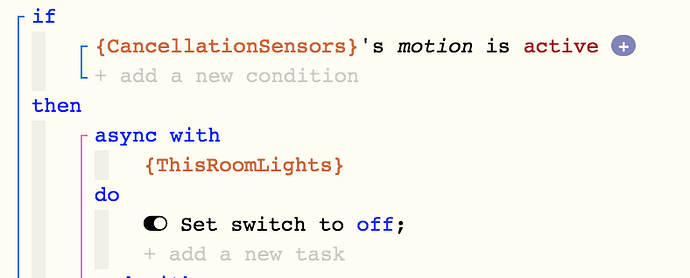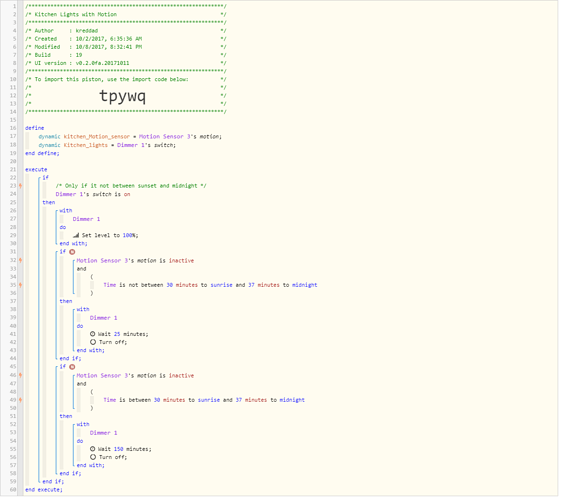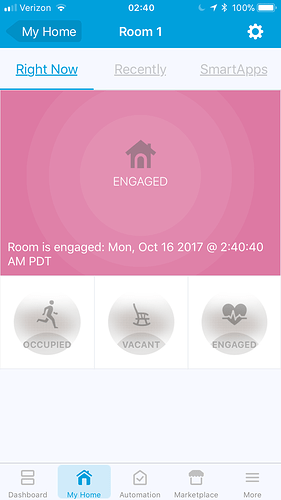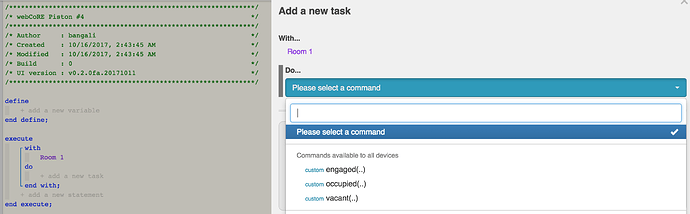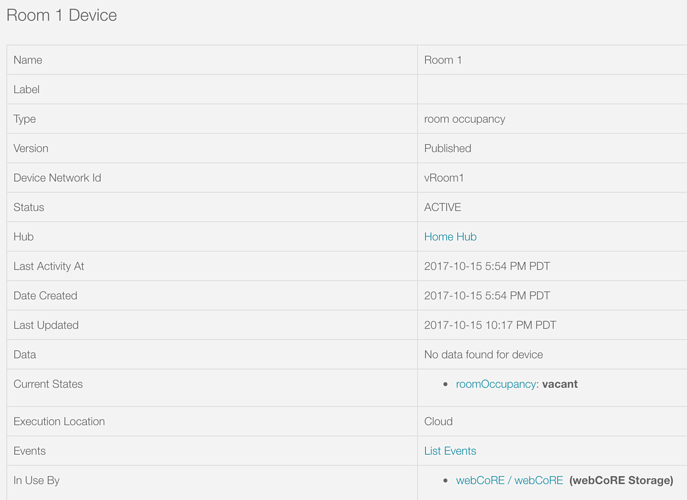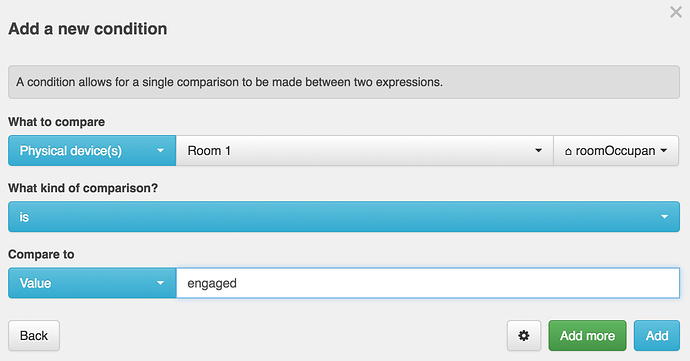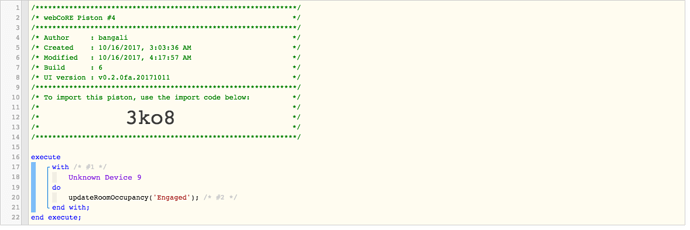The Xiaomi’s can be problematic to pair but once paired (I have found) they are great.
I have paired some, took the battery out, and then put the battery back in 3 months later and they work straight away. No need to pair again.
When they detect motion they will not report motion again for 1 minute. You can set a timer within the app for no motion.
It detects motion, it then reports no motion depending on your timer setting and then will only report motion again after 1 minute.
No, you do not need the gateway. Just download the DH’s for them.
[DEPRECIATED]....... Post Withdrawn By Author!
Can we get the piston code added that isn’t a screenshot?
Or how do I import your pistons?
Ahhh ok that little short code, I just realized that. Thank you, I’m new to WebCore and SmartThings in general. I just got three motion detectors and I’m trying to set this up to see how well it works 
Will this work correctly if there are multiple people in the house? For example if two people are in the living room and one decides to walk down the hallway ( which triggers the hallway motion detector ) this will currently turn off the living room lights right?
I have a feeling the above quote from you has something to do with it, or maybe I’m using the wrong piston?
I noticed you have what seems like a virtual switch for if it’s between sunset and midnight, is that a common setup to do something like that?
I’d like to explore pistons more and see if you can have pistons talk to each other or something. There seems to be a lot of duplication between them in general.
no, I’m using a physical switch, the way I setup the piston, if it daytime I put small timer and motion inactive, if it night time the time it longer and motion inactive
So if it’s not night time you are turning off the light after 30 minutes of no motion, but if it is night time you turn off the light after 2.5 hours?
This is by far my favorite WebCore project.
Is there any chance a custom device handler can be built that can simulate multiple states of the room or are we limited to something like the alarm simulator with strobe, siren, off, and both?
I’d like a device handler with more than four states with the correct labels, so I can build pistons that react to those states more easily. Like “Vacant, Reserved?, Reserved, Occupied?, Occupied, Engaged?, Engaged, Sleep.”
i dont use these pistons but isnt the room state either vacant or occupied? what does reserved and engaged represent?
thanks!
how long is the delay between closing a door to determining if the room is vacant? is “engaged” really “unknown”?
well, i was building it so i could share it for users that are using the alarm DTH to check room occupancy, which is kind of meh. but, i need to clean it up before i share. like input validation and a couple of other things. let me clean it up and share later today or tomorrow.
to replace these occupancy pistons with a custom smartapp which will be available for a yearly subscription fee.
nah, only kidding. 
just needed an excuse to understand how custom commands work in a DTH and make something useful available for users.
presets are defined in wC. using a preset would only happen if @ady624 included those in wC for this device type.
yeah i understood what you meant. for it to be a drop down list it would have to be done in wC. without that you would have to type in those values directly as in my screenshot.