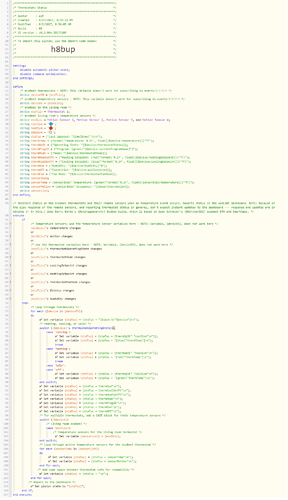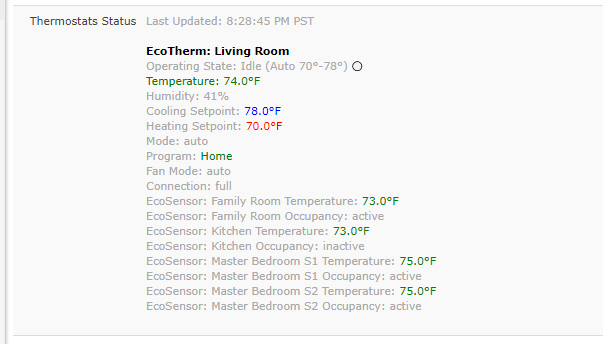I have an ecobee thermostat. I would like to execute various tasks based on the status of the following attribute:
⌂ currentProgram
It shows up as an available attribute in webcore, in the same list as coolingSetPoint. But below $status.
I can use coolingSetPoint - or any of the other items listed above $status to drive actions, but not
⌂ currentProgram or any of the attributes listed below $status. I can’t even get it to report what value it contains.
How do I write a piston that would simply report the value contained in a given attribute?
How do I get it to drive tasks?
Any assistance would be appreciated.

 ) to test for … I’ll have to dig back into my old CoRE piston to find what I did there, LOL.
) to test for … I’ll have to dig back into my old CoRE piston to find what I did there, LOL. The DEFINE section is where some of the attributes are being used … also using Barry’s Free Ecobee Suite:
The DEFINE section is where some of the attributes are being used … also using Barry’s Free Ecobee Suite: